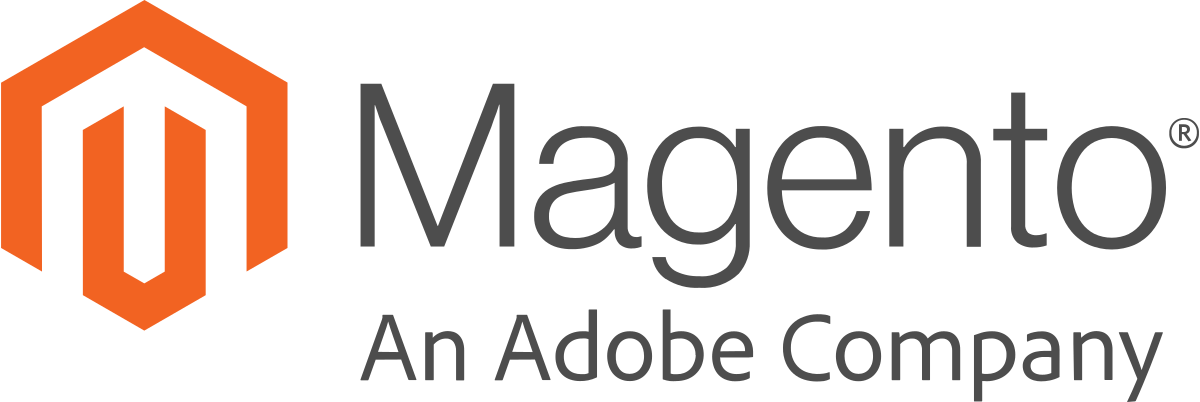CHILI GraFx-Publisher Connector
Connect Magento with CHILI GraFx-Publisher
The "CHILI GraFx-Publisher Connector" for Magento connects one of the world leading eCommerce platforms "Magento 2.x" with the "CHILI GraFx-Publisher" of "CHILI GraFx" creative automation platform.
Use "CHILI GraFx-Publisher Connector" from enobis as a “plug-and-play”-extension for your existing B2C- or B2B-shop and enable your customers to edit documents online easily.
Or use the "CHILI GraFx-Publisher Connector" as a “starter kit” for your individual eCommerce publishing solution such as: online marketing platforms, brand managment solutions or dealer- and partner portals.
Many “out-of-the-box” features allow you to get your platform up and running quickly.
Storefront integration
The "CHILI GraFx-Publisher Connector" integrates the "CHILI GraFx-Publisher" of the "CHILI GraFx"-platform into the storefront of Magento2.x on a separate editor page.
It creates a most advanced user experience while editing documents in the Magento2.x storefront and ensures the best possible compatiblitity with existing Magento2.x features.
The editor page consists of an iframe for the "CHILI GraFx-Publisher" and a editor panel (toolbar) with advanced functionalities.
The editor panel has different panel layouts to suit your needs best.
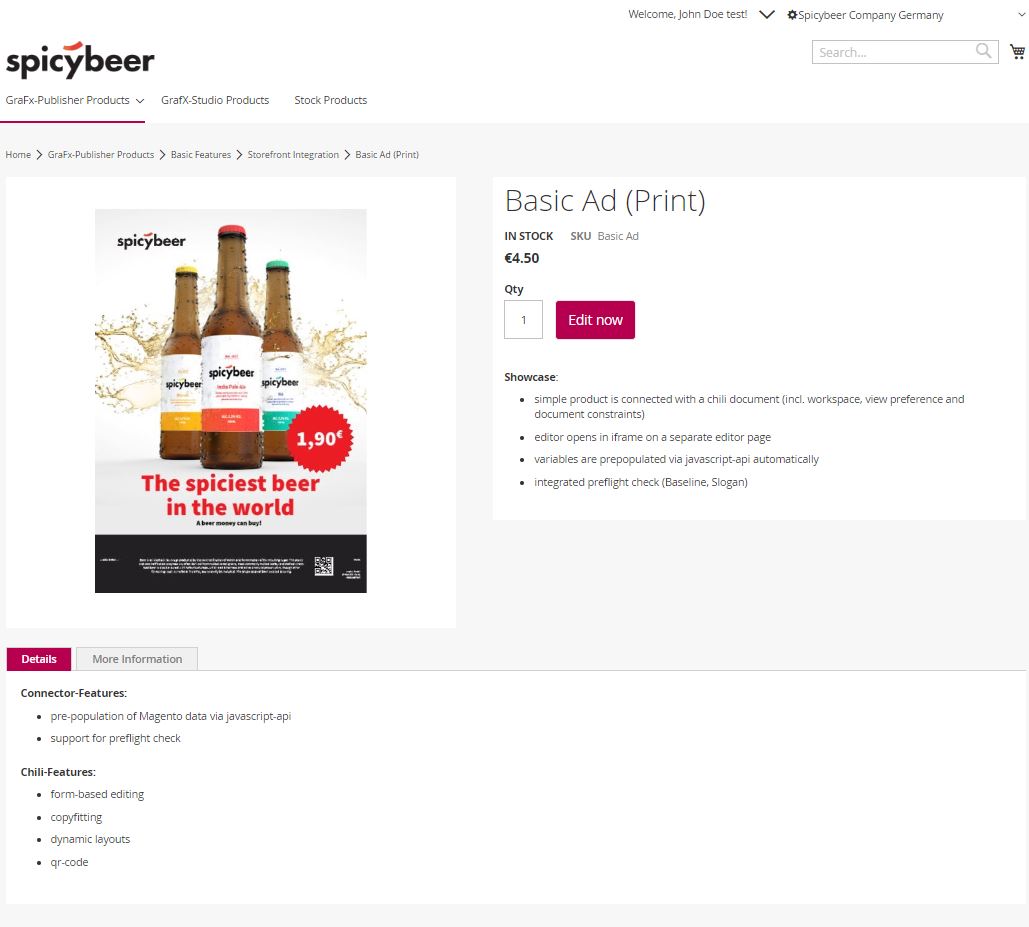
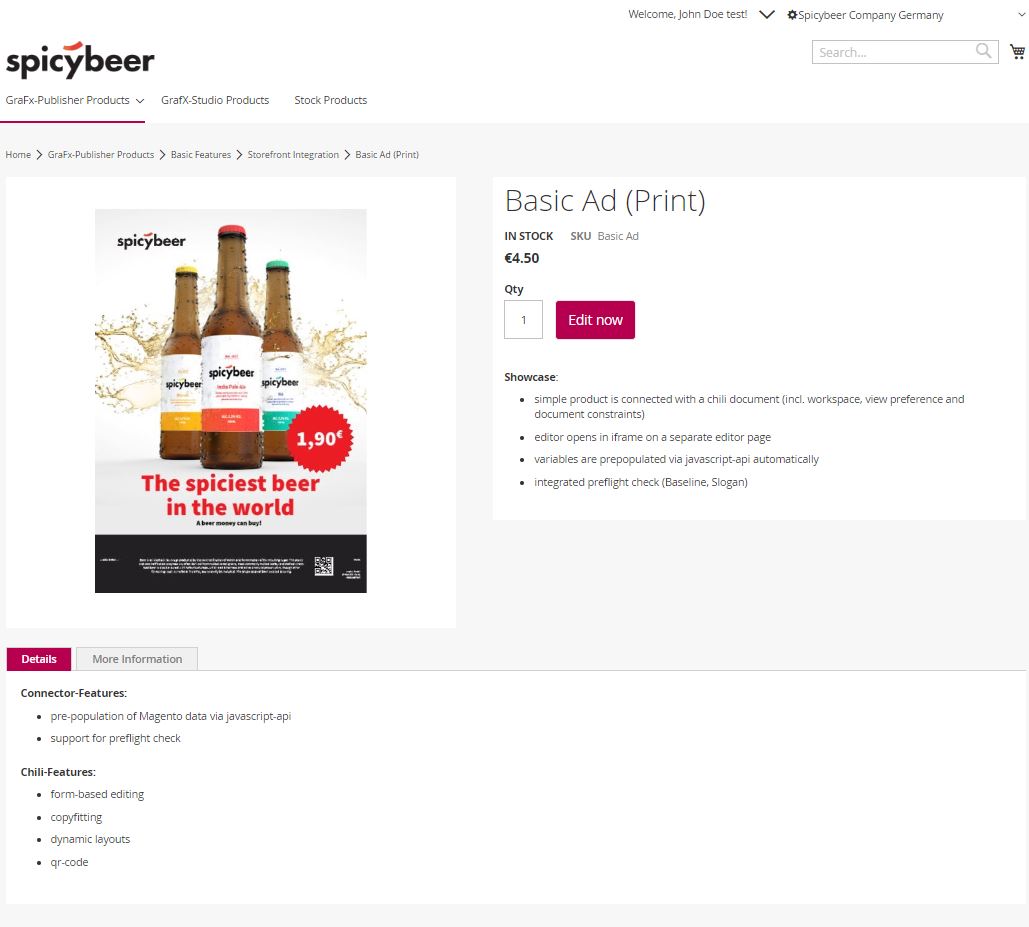
"Start configuration" openes the "CHILI GraFx-Publisher"
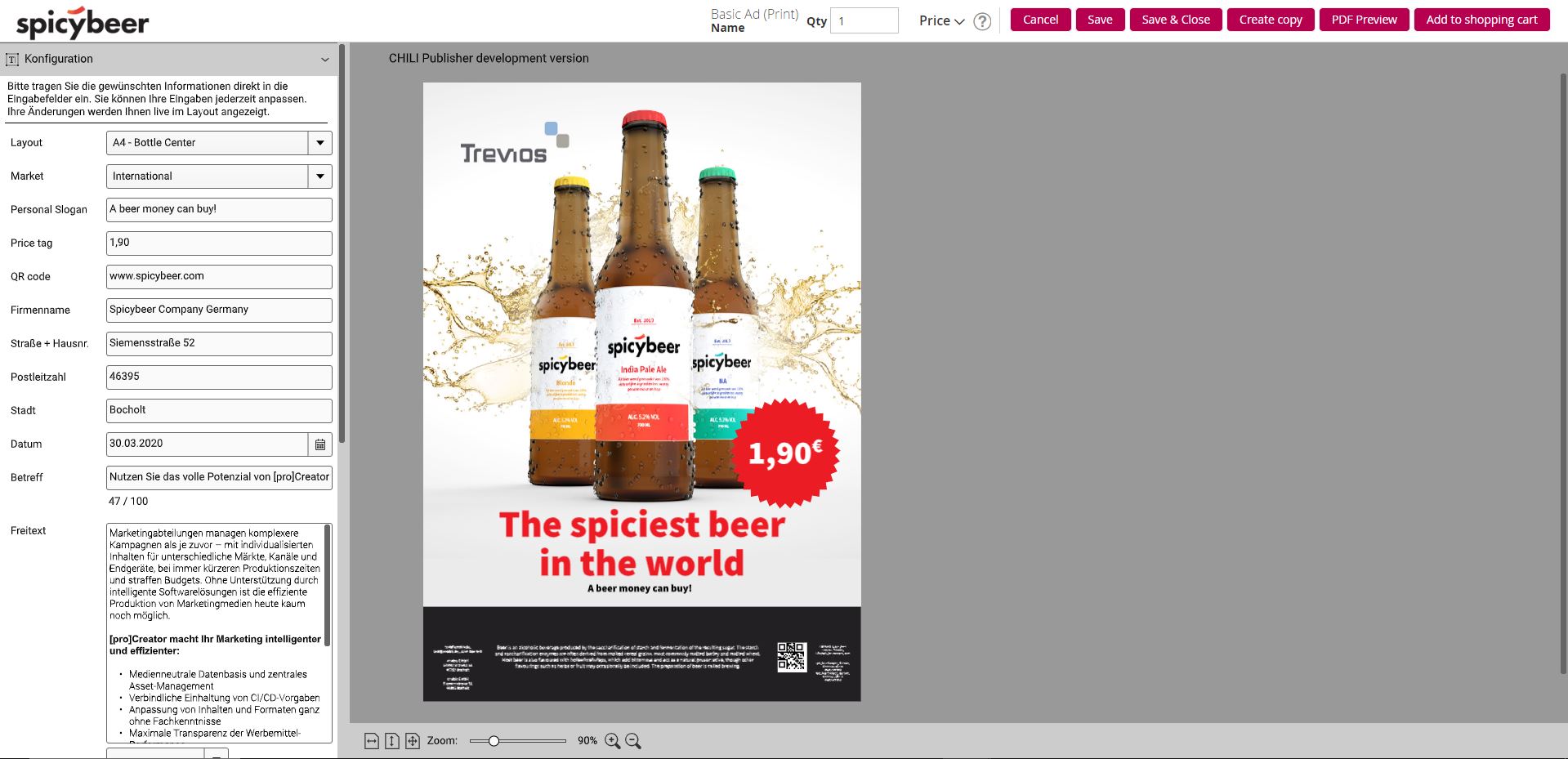
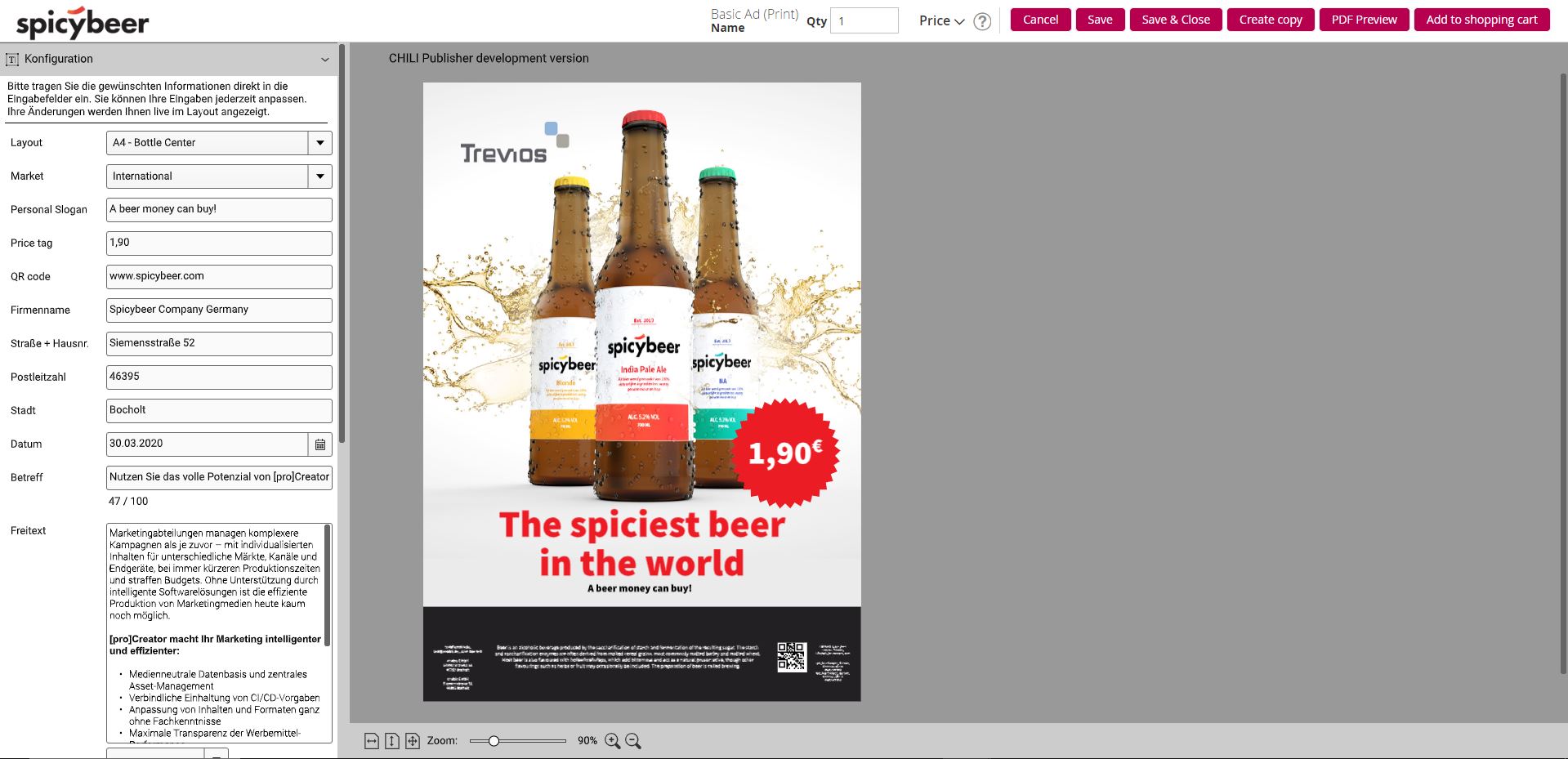
Document opened in the "CHILI GraFx Publisher" - the toolbar enables to save the document or to add the document to the cart
Simple document editing process
The document edit process start with clicking on the “Start configuration / Edit”-button in the product detail page.
With the button click, the "CHILI GraFx-Publisher Connector" opens the "CHILI GraFx-Publisher" with the configured
- workspace
- view preference
- document constraints
and the user ist able to edit the document.
Editor Page
The editor page enables the user to edit the chili document in the browser. The "CHILI GraFx-Publisher" is integrated as an iframe into that editor page.
Additionally the editor panel shows information about the product (name, price etc.) and contains a toolbar with several additional functionalities like “adding the product to the cart” or “saving the document as draft” etc.
After editing the document, the user is able to add the document to the cart.
Default functionalities of the editor panel (toolbar) are:
- Cancel the edit process (Closes the editor page and returns to the previous page)
- Save (saves the document as draft, without leaving the editor page (per ajax request)
- Save and close (saves the document as draft and closes the editor page. The user will be redirected to the drafts list (wishlist).
- Add the document/ product to the cart (adds the Magento2.x product incl. the chili document to the cart)
- Pagination (only available if the document has more than 1 page)
Additional functionalities are available, if activated via configuration.
- Pdf-Download (E.g. gives for the user the possibility to download a Lowres-PDF)
- Show document info
- Show document consent
- support for preflight check
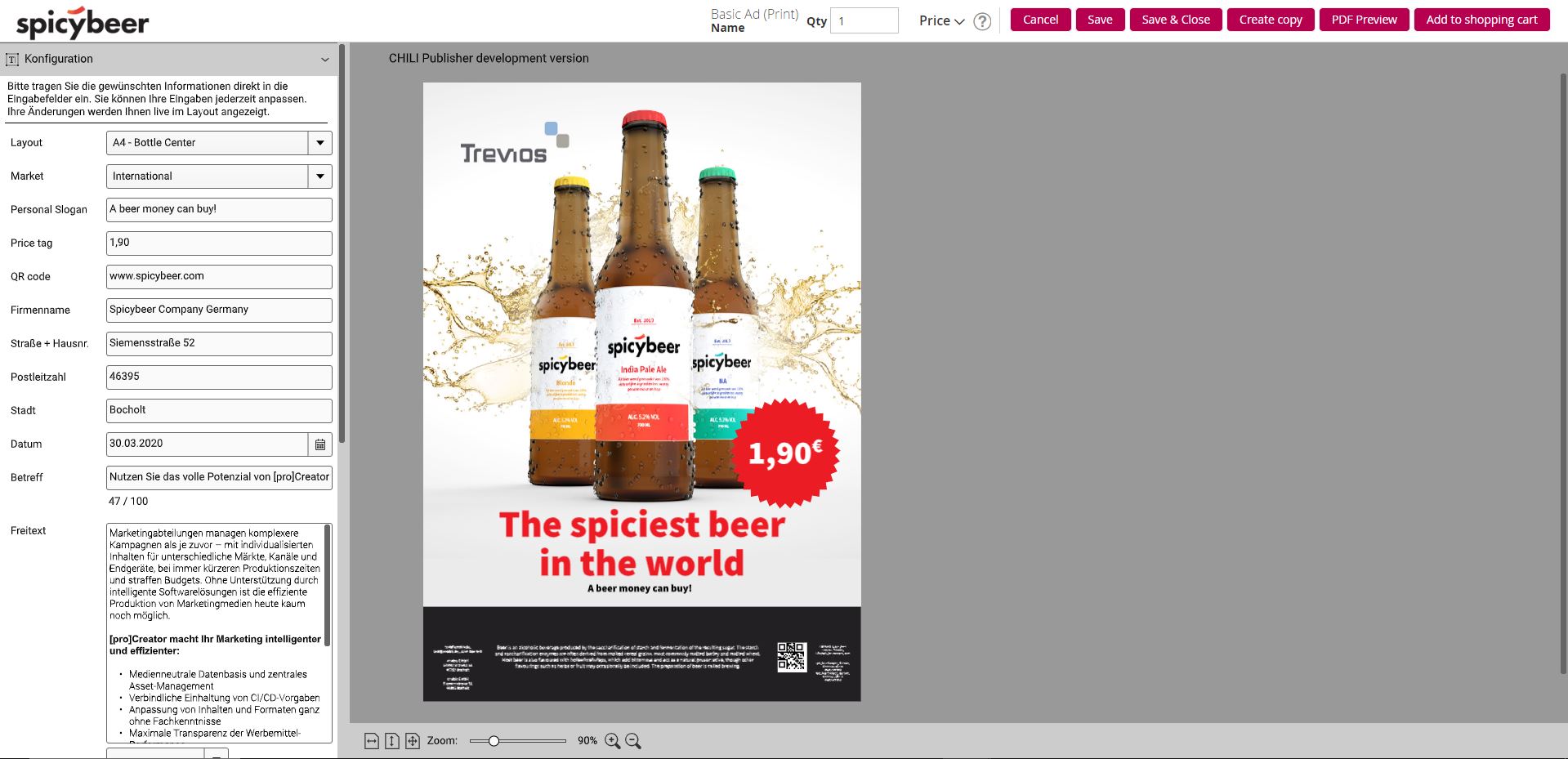
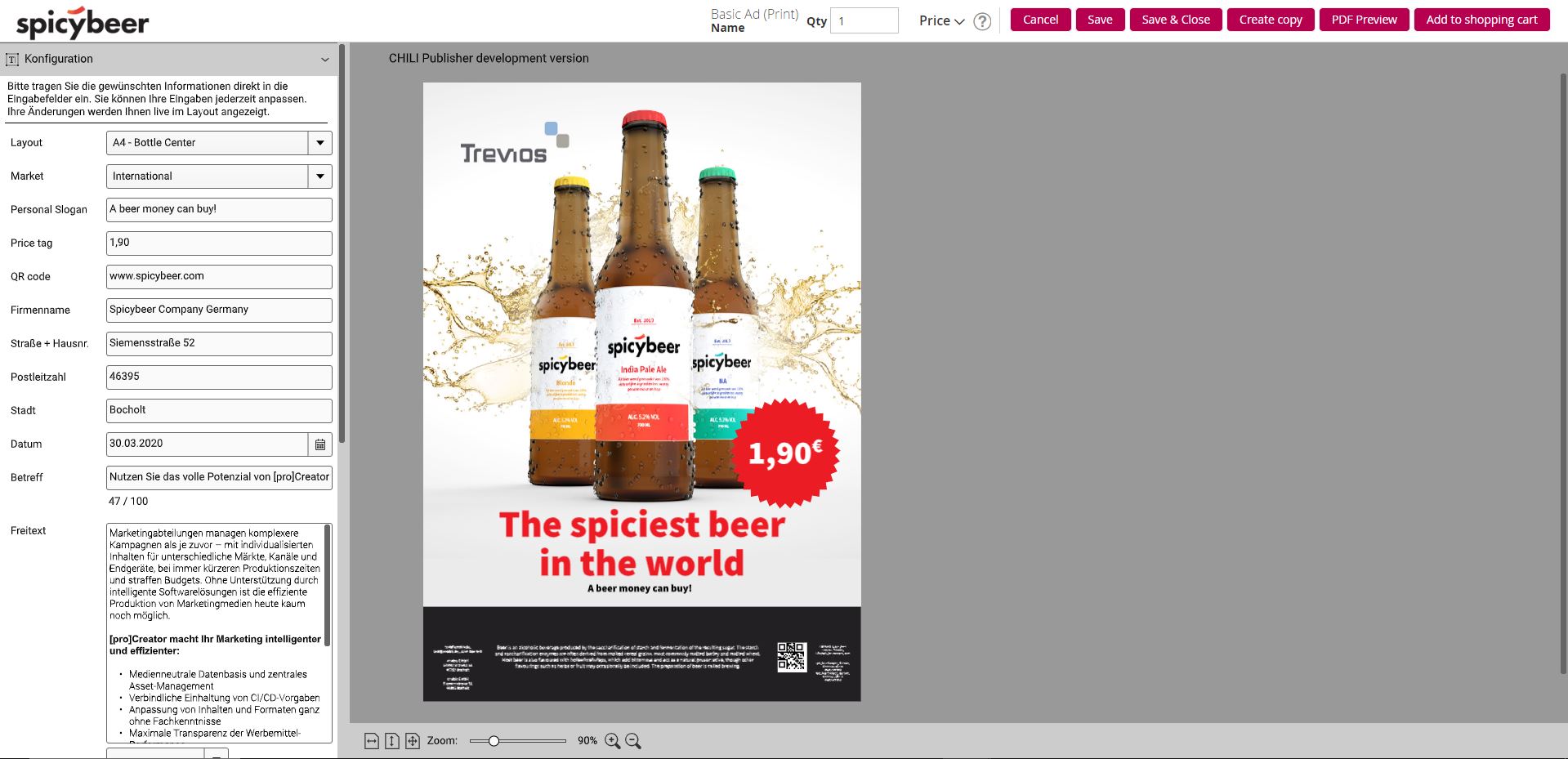
"CHILI GraFx-Publisher" with "CHILI GraFx-Publisher Connector" editor panel (toolbar)
Preflight Check
The "CHILI GraFx-Publisher Connector" supports the internal preflight check mechanism of the "CHILI GraFx-Publisher". If this feature is enabled and the preflight check reports an “error” in the document, the "CHILI GraFx-Publisher Connector" prevents a further document processing like
- adding a document to the cart
- finish document for digital output
- requesting an document at a supervisor
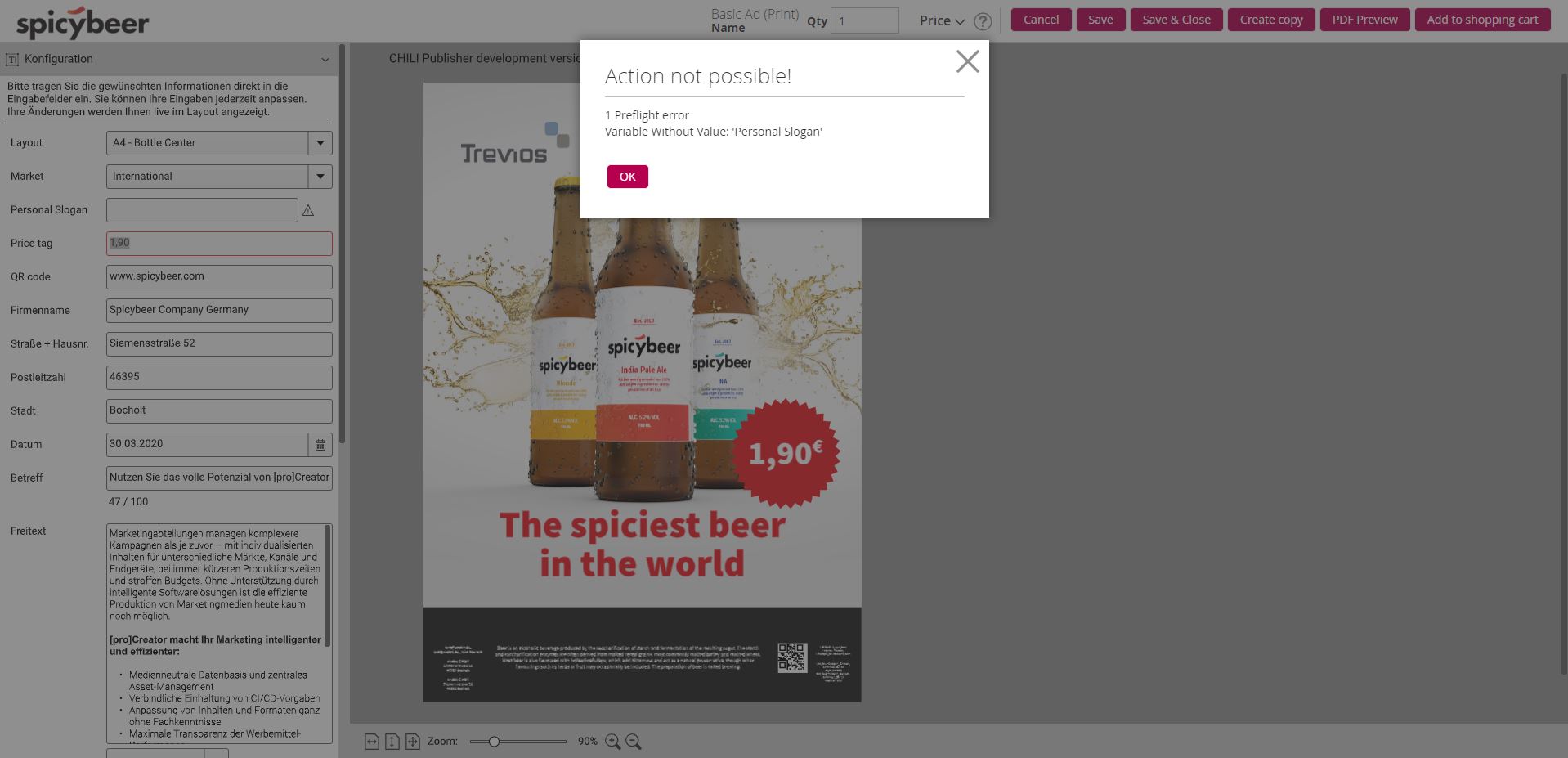
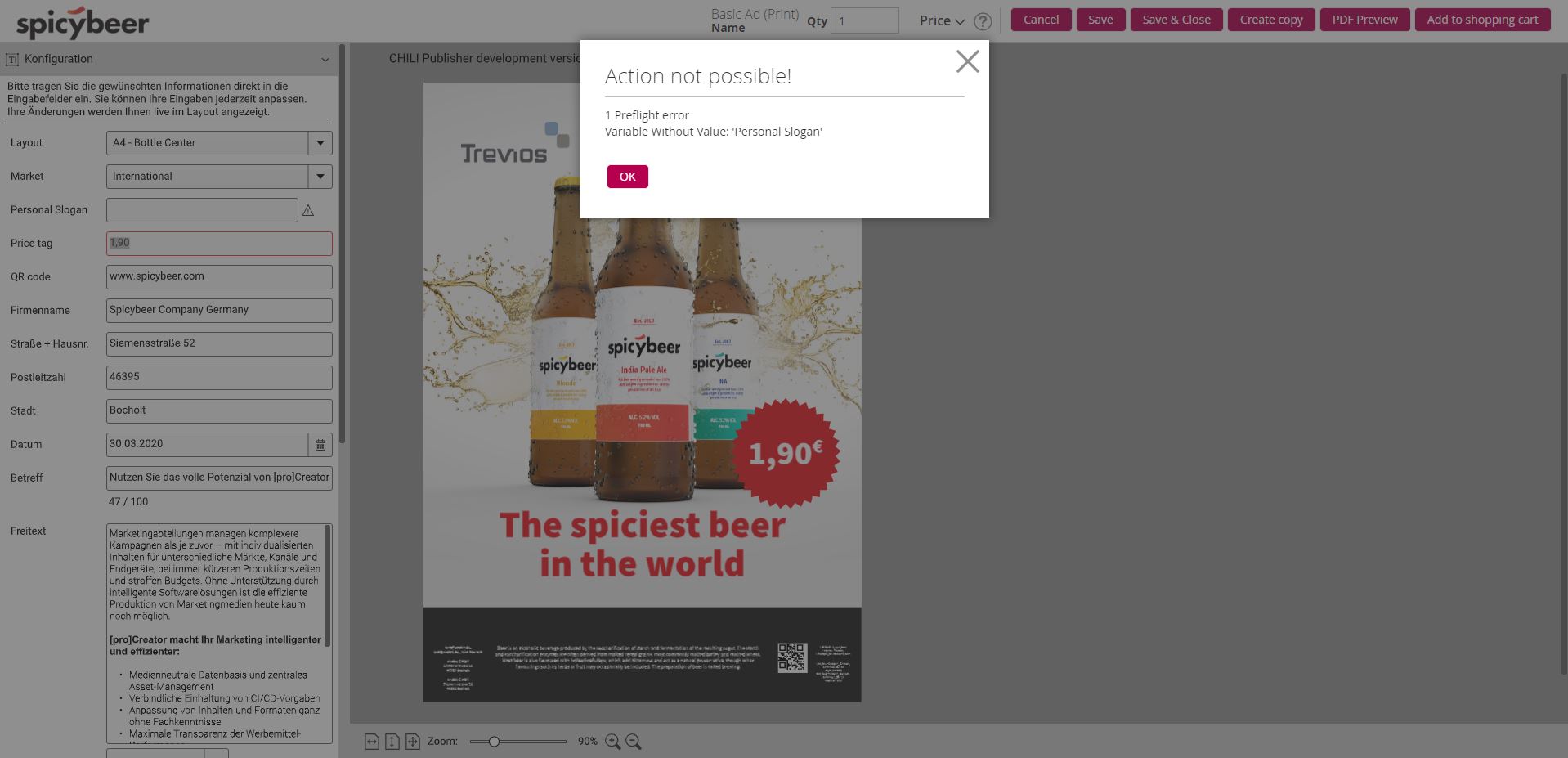
prelight errors prevend further document processing
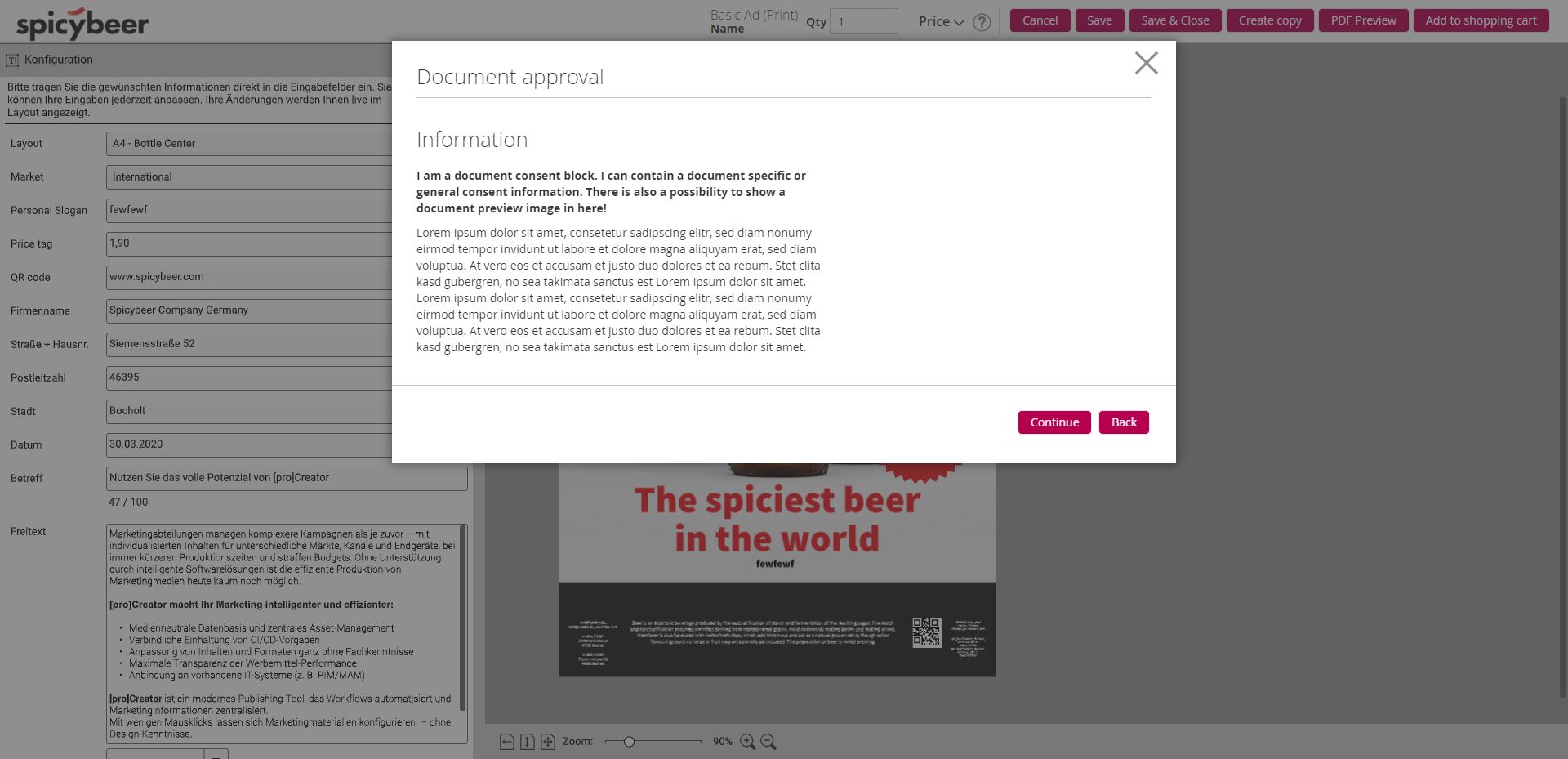
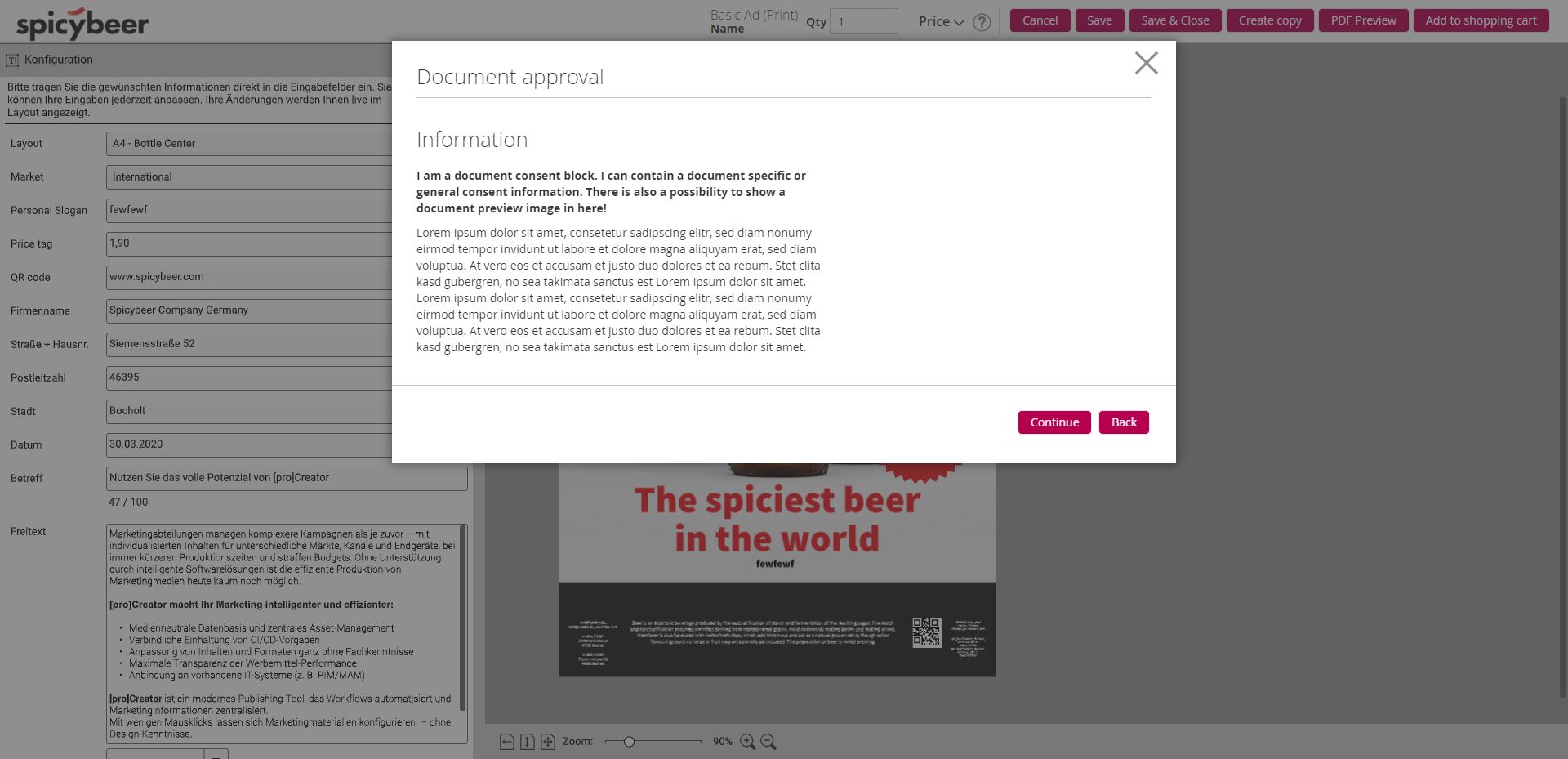
User must give his consent to the document info, before he can add the document to the cart
Document Info & Document Consent
The "CHILI GraFx-Publisher Connector" offers the possibility to display additional information about the chili document in the editor panel. For example, information about how the document can be processed, which special requirements are necessary or which guidelines must be observed.
The content of the document info and document consent can be selected from a cms-block of Magento2.x.
Document Info
The “document info”-feature enables you to show additional information how to process the document in general. The information will be shown after clicking the “question-mark” in the editor panel toolbar.
Document Consent
In addition to the “document info”-feature it is possible to display a “document consent” box. The “document consent”-box will be shown after the user tries to add the document either to the cart or to the “digital output”-list.
Personal drafts in wishlist
Personal drafts can be saved to the wishlist of Magento2.x. Saved drafts are shown in the wishlist together with stock products.
If an draft is added to the cart, the draft will be removed from the wishlist - just like stock products.
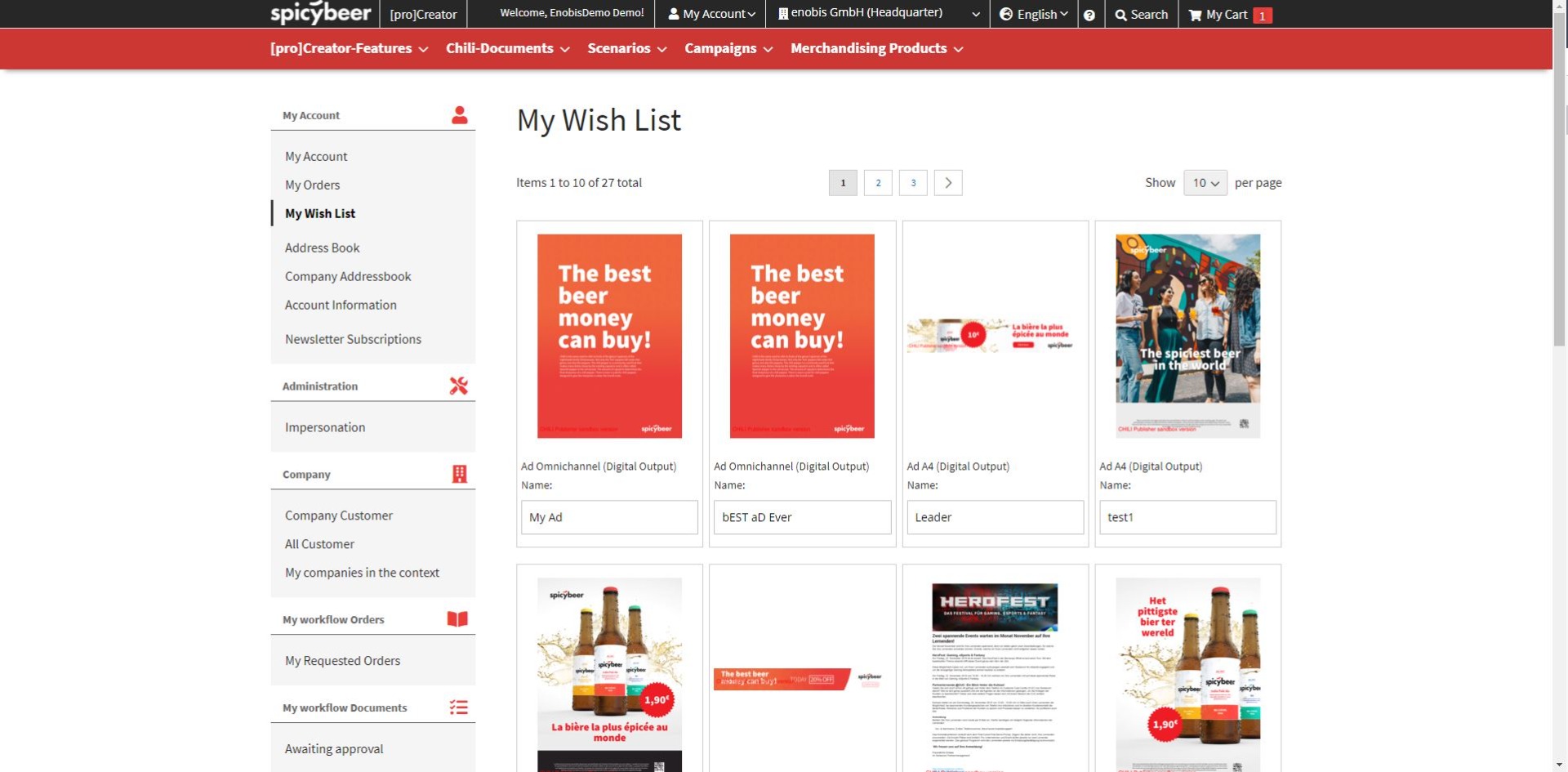
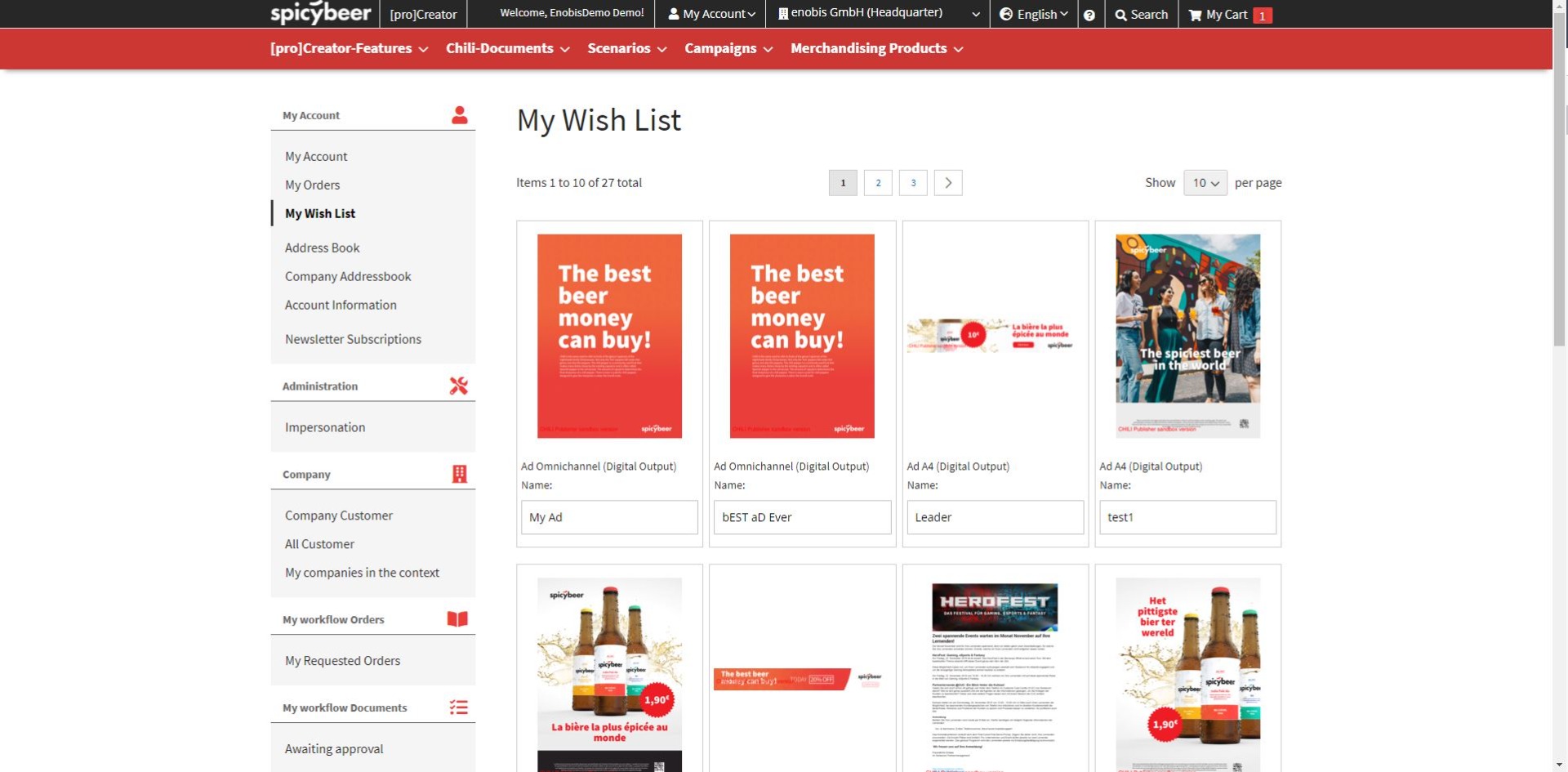
personal drafts in wishlist
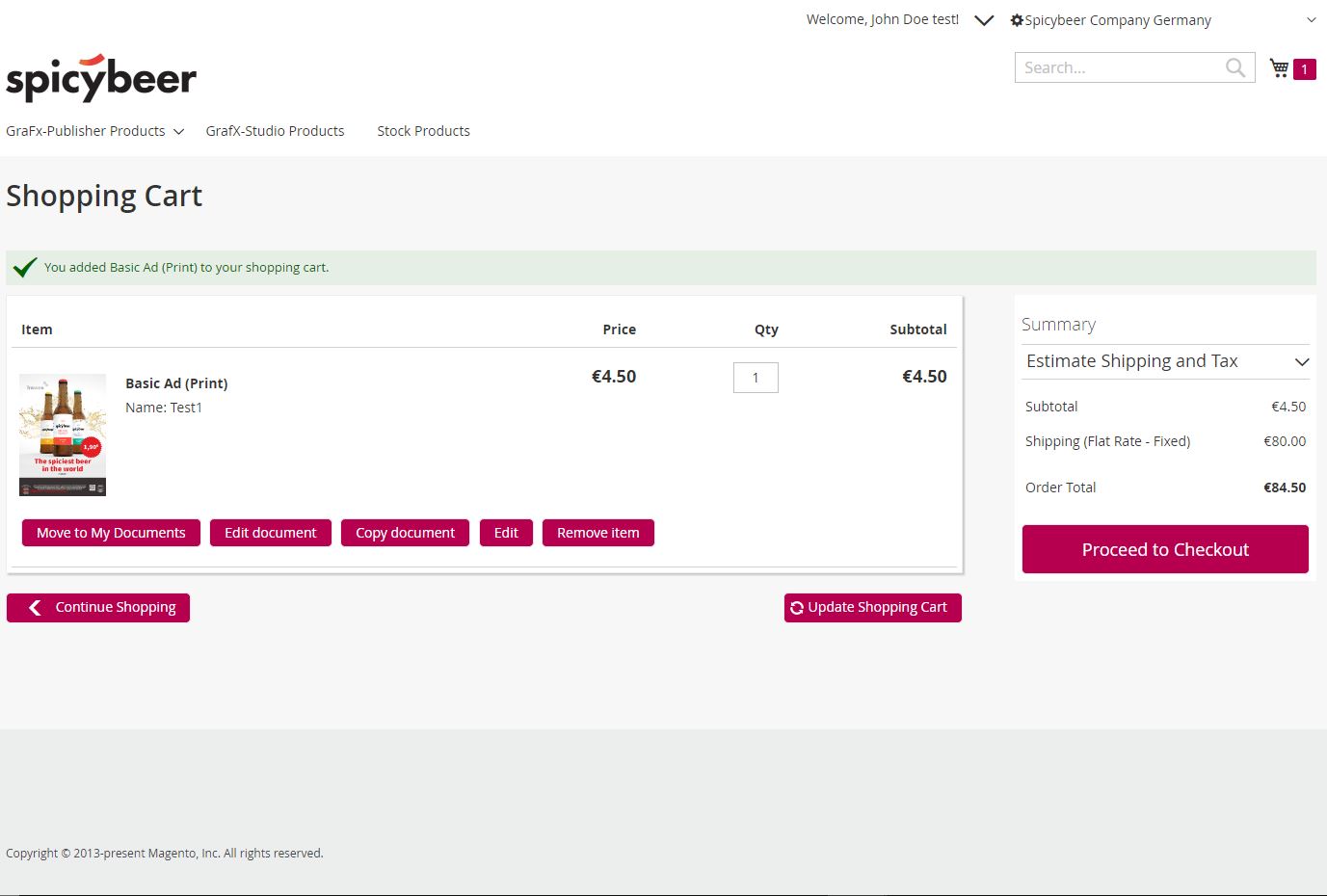
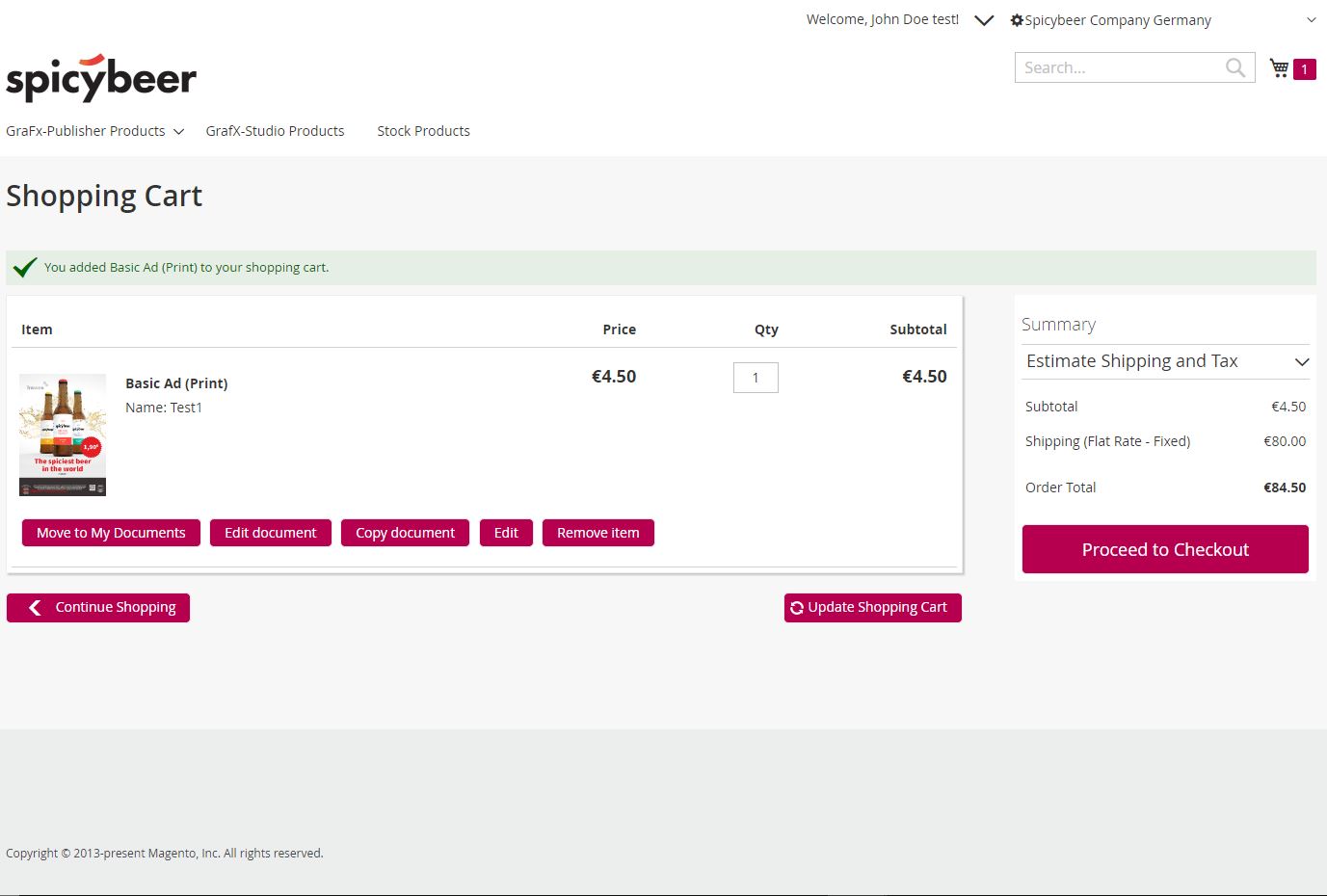
preview image of document and "edit document"-link in cart
Add to cart
After editing the document, the user is able to add the document to the cart. A preview image of the document will be shown to user. A (optional) "edit document link" in the cart enables the user to (re-)edit the document again.
Checkout
The "CHILI GraFx-Publisher Connector" is fully compatible with the Magento checkout process and supports an automatic render processing after checkout.
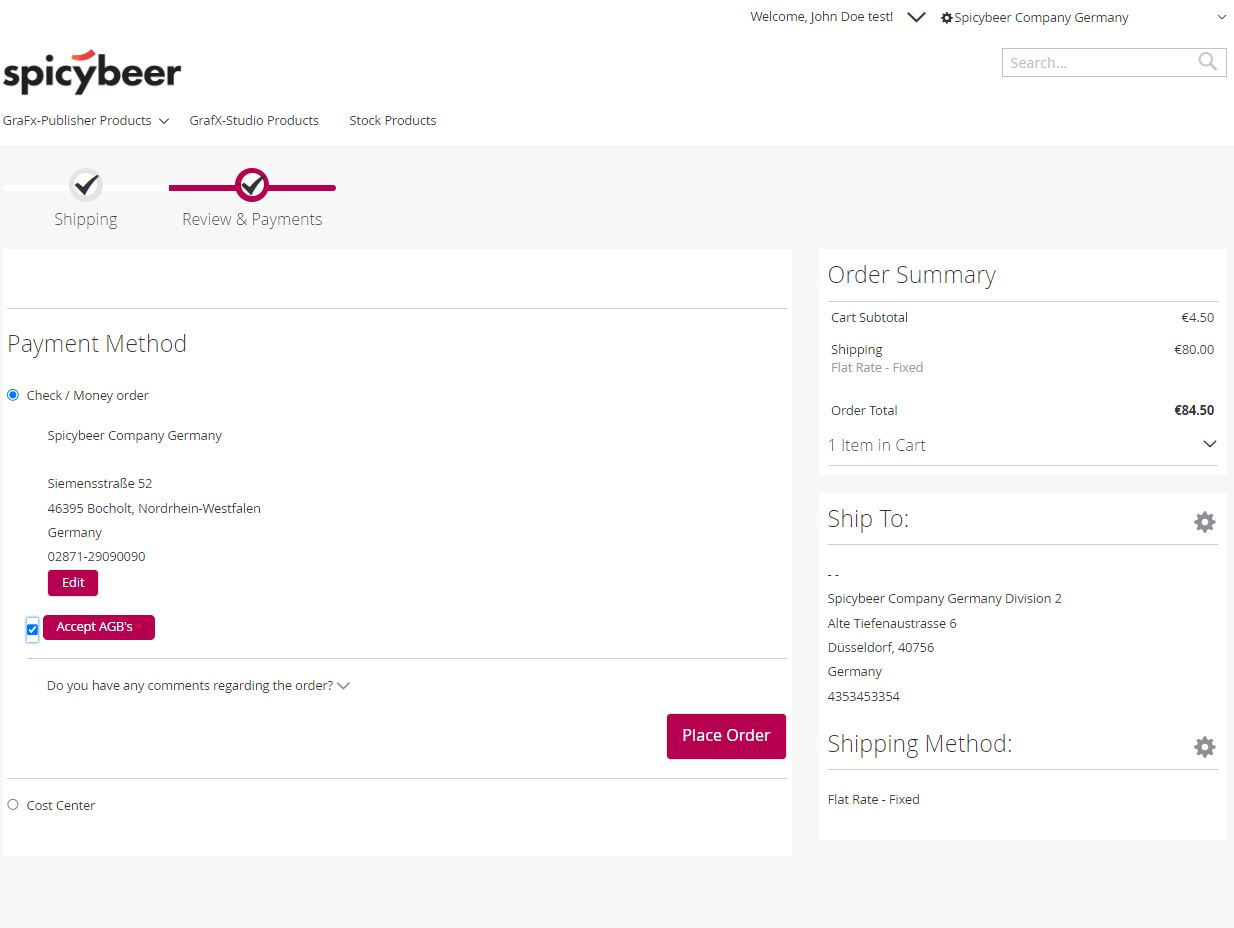
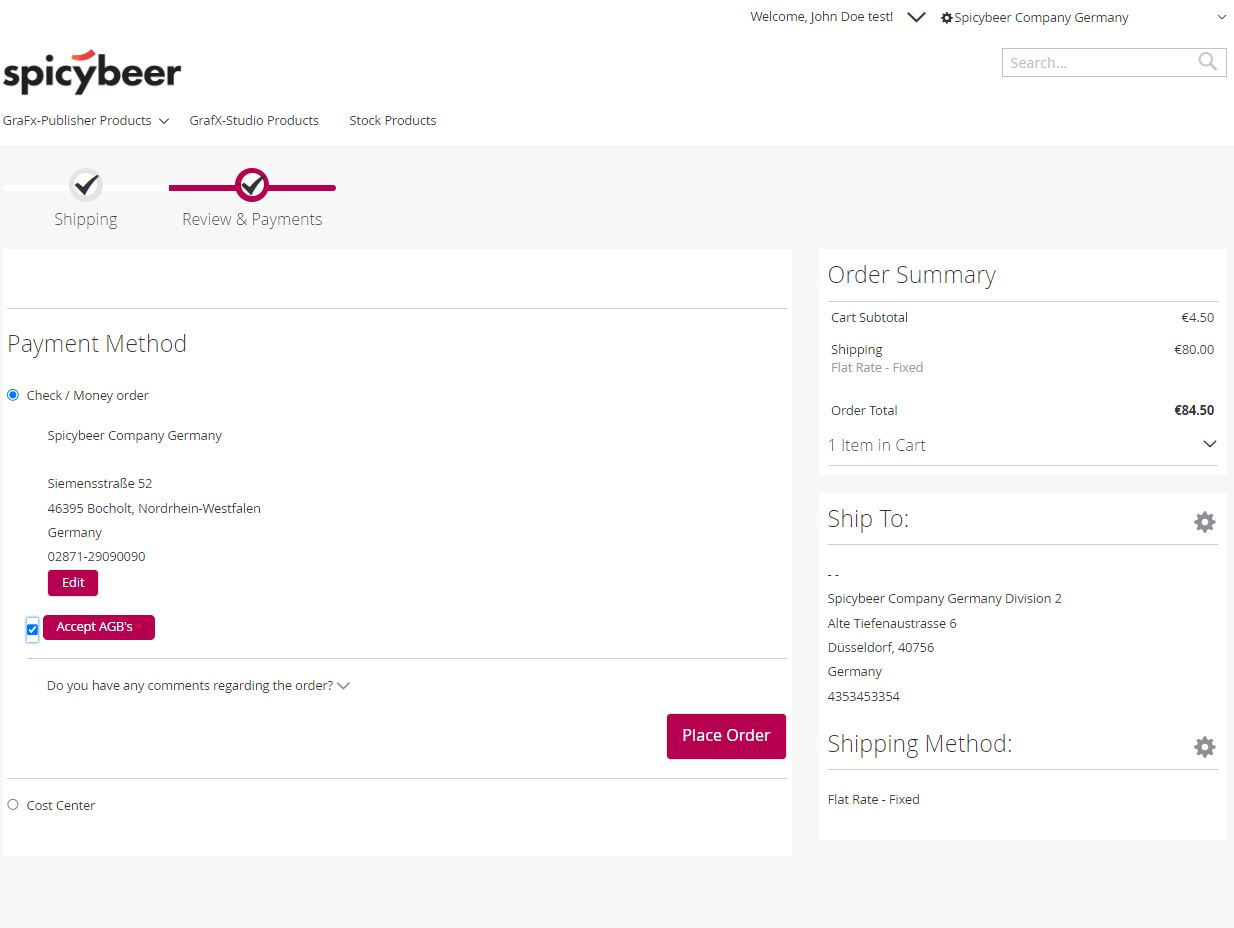
"CHILI GraFx-Publisher Connector" supports all checkout features of Magento Standard
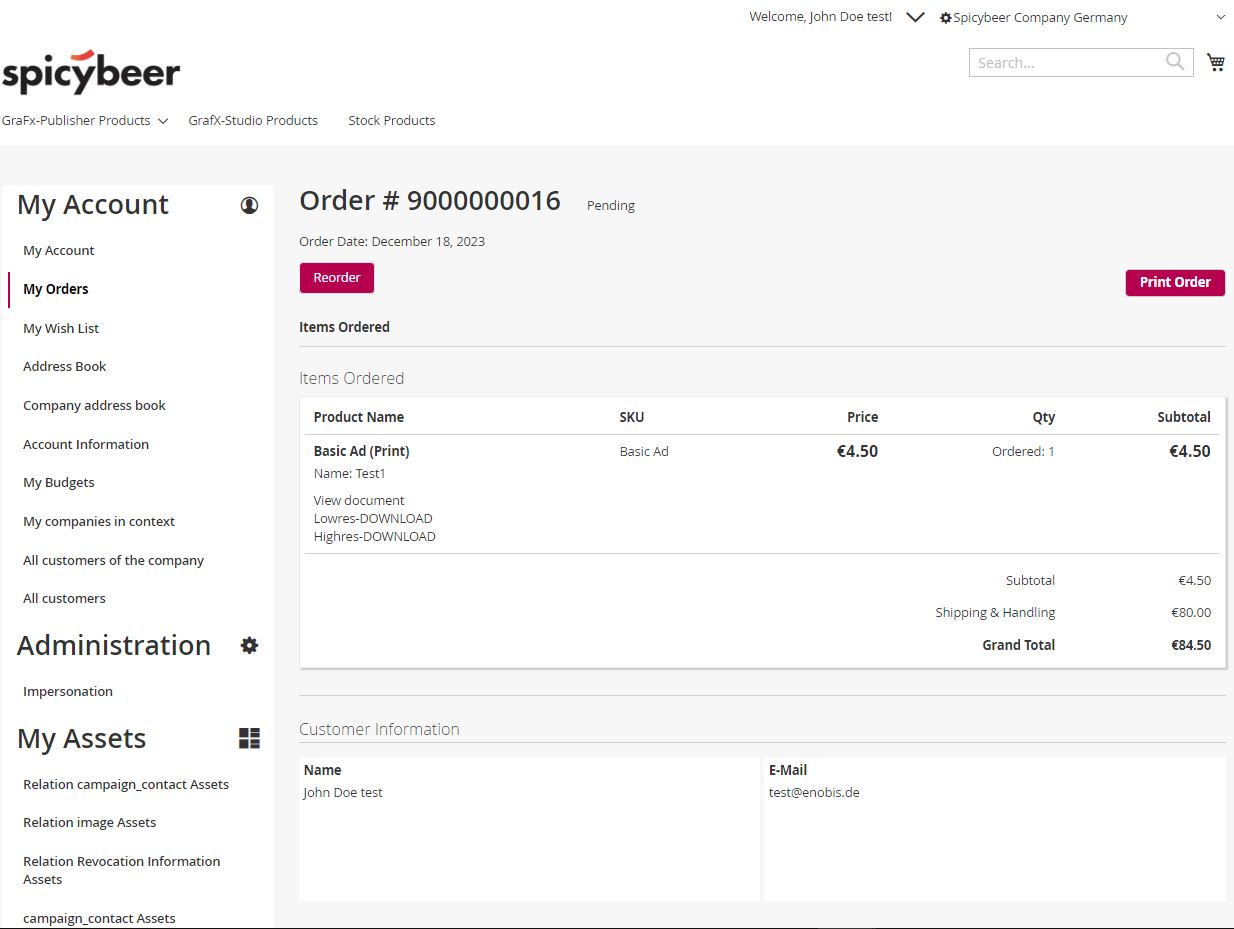
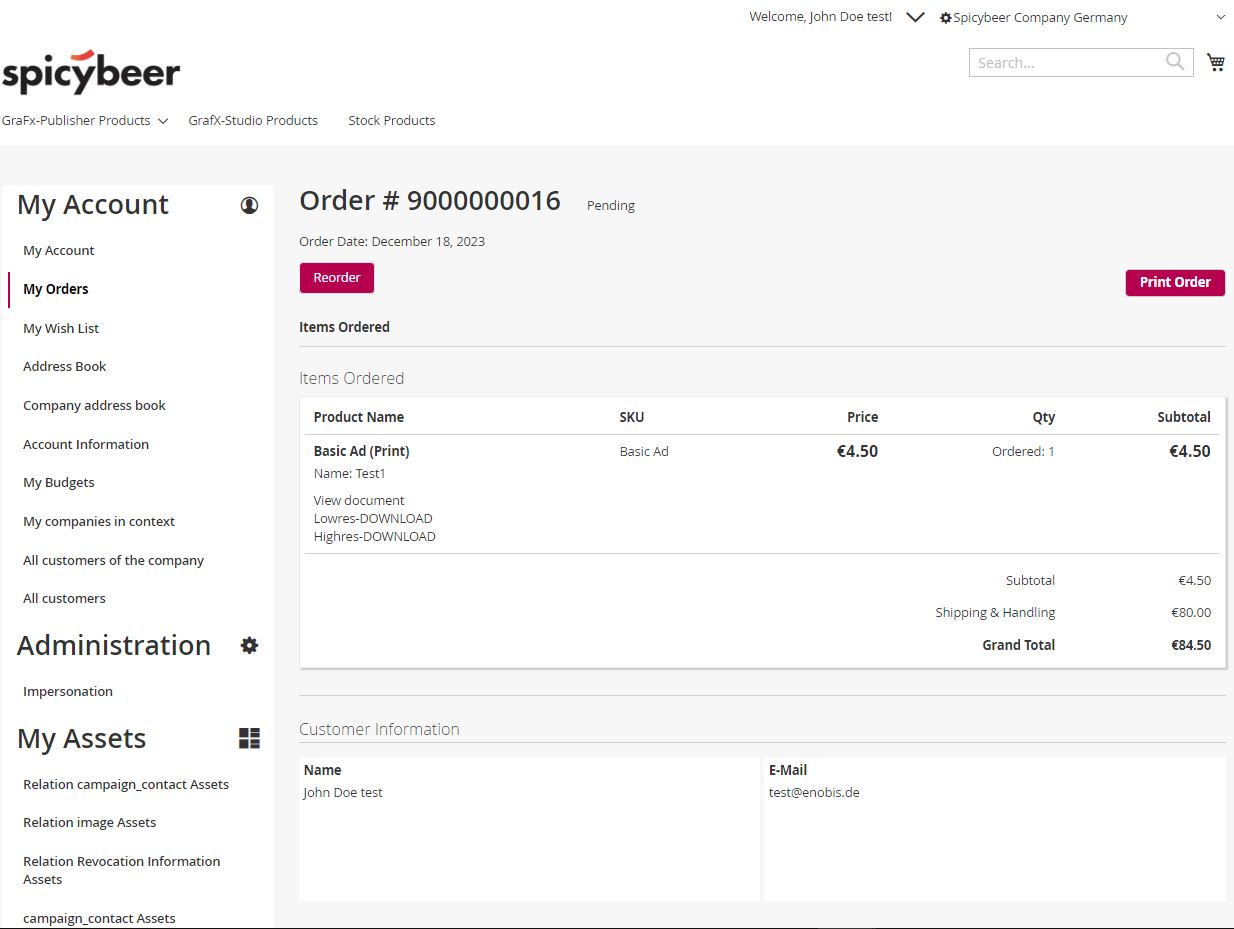
Optional download-links in order detail page
My Account/ My Orders
After ordering a product with a chili document, the user is able to open the document again from the order detail page. It will be opened in the CHILIpublisher with a "viewer only"-workspace to ensure that nothing can be changed after ordering.
In addition it is possible to show a lowres-download link.
In some scenarios it's possible to even activate a highres-download link - which can be configured in dependency from the order status (order status and invoiced)
Changelog & Roadmap
Our extension are under continous development. Please check our Changelog & Roadmap in our documentation.
Addons
Not enough features? The following extensions may give you more possibilities.
- CHILI Document Workflows - Simple Document Workflows for CHILIconnector (chargeable)
- CHILI My Documents - Advanced Document Management for CHILIconnector (chargeable)
- CHILI Bundle - Support for bundled products (chargeable)
- CHILI Advanced Renderer - Advanced rendering features (support for image and html output) (chargeable)
- CHILILib-Rest - CHiliLibrary - Central (REST) API Wrapper for CHILI-API (free of costs)
- CHILI Document Variants - Support for different document variants (free of costs, experimental)
Support
If you need help using the CHILIconnector, please get in touch with us by sending an email to support@enobis.de.