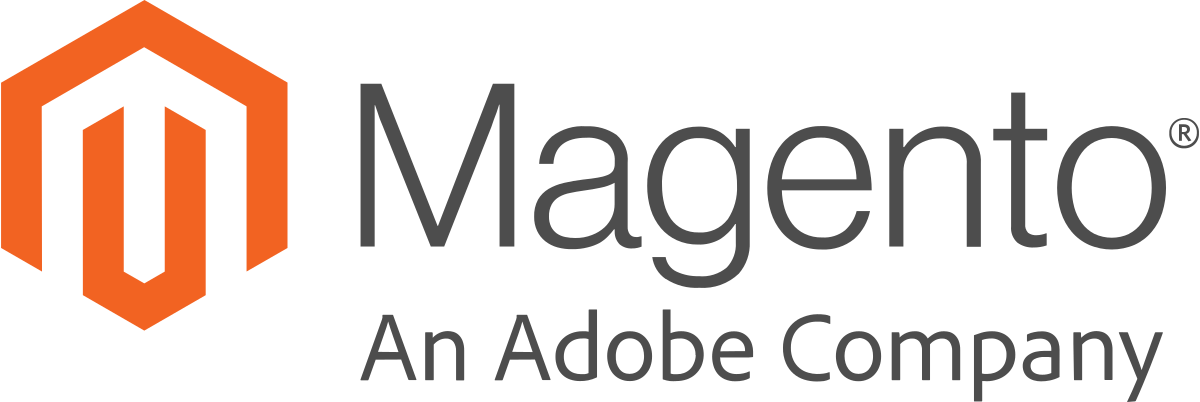CHILI GraFx-Publisher - Advanced Renderer
Introduction
The "advanced renderer"-extension for the CHILIconnector is an optional enhancement of the CHILIconnector. It supports the additional renderer functionalities for image- and html-output of the CHILIpublisher. By default the CHILIconnector supports "only" one highres- and one lowres/preview renderer settings. The "advanced renderer"-extension adds
- support for image and html-rendering
- multiple renderer settings
- support for different renderer areas
- storefront - my orders
- storefront - order emails
- storefront - digital output
- backend - orders
Module
Extension-Name: enobis/module-chili-advanced-renderer
Latest stable version
version: 1.1.9
Install & Update
First you need to add our private repo to your composer.json of your magento installation:
composer config repositories.enobis-your-reponame composer https://satis.enobis.de/customers/your-reponame/
Important: All repos are secured by an ip-protection or an user-authentication. Access Credentials are provided by us!
To install the CHILIconnector-extension use composer via ssh:
composer require enobis/extension-name
To update the CHILIconnector-extension use composer via ssh:
composer update enobis/extension-name
Afterwards you have to complete your Magento2.x installation by
php bin/magento setup:upgrade
php bin/magento setup:di:compile
php bin/magento setup:static-content:deploy
php bin/magento cache:clean
php bin/magento indexer:reindexChangelog
- 1.1.9 optimization - configuration moved to separate section
- 1.1.1 - 1.1.18 bugfixes, optimizations - several bugfixes and optimizations
- 1.1.1 feature - support for image export
- 1.1.0 feature - support for html export
- 1.0.21 - 1.0.22 optimization - support for statistics
- 1.0.1 - 1.0.20 bugfixes, optimizations - several bugfixes and optimizations
- 1.0.0 Initial Release
Roadmap
- n/a
Prerequisites
Our extensions are not available via the magento-marketplace or packagist.org! The extensions are only available via a (private) repository!
In order to get access, a valid license-agreement is required!
If you have no access to our repositories, please contact us!
Addons
The following modules are available as addons:
- enobis/chili-my-document
Support
If you need help with one of our extensions, please get in touch with us by sending an email to support@enobis.de.
Feature-Overview
Multiple Renderer Settings
Create as many different renderer settings as you need. Display renderer links at different display areas in the storefront and backend.
HTML- and Image Renderer Support
Output Documents as HTML- and Images
multiple renderer settings
By default the CHILIconnector supports "only" one highres- and one lowres/preview renderer setting. Now you can add multiple renderer settings and attach them to the display areas. E.g.
The display areas are
- storefront - my orders (support for pdf-, image-renderer)
- storefront - order emails (support for pdf-, image-renderer)
- storefront - digital output (support for pdf-, html-, image-renderer)
- backend - orders (support for pdf-, html-, image-renderer)
These settings can be configured in the system configuration and at product level too. E.g. You can now create a Lowres- and Preview-setting for the storefront and build one highres- and proof-settings for the order backend.
Example for multiple renderer settings in the storefront "my orders".
Example for multiple renderer settings in the backend "orders".
Example for multiple renderer settings in the storefront "my digital output".image and html renderer support
The "advanced renderer"-extension supports the image- and html-rendering features of the CHILIpublisher. To configure advanced renderer settings you need to define:
PDF-renderer settings:
- Label: User friendly label (label for display area)
- Chili Renderer: PDF renderer settings from CHILIpublisher
- Display Area: Area where the renderer link should be available (storefront-my orders, storefront-emails, storefront-my digital output ("my documents"-extentsion needed), backend-orders)
HTML-renderer settings:
- Label: User friendly label (label for display area)
- Chili Renderer: HTML renderer settings from CHILIpublisher
- Block Id: Block Id from Magento - This is optional. If not filled, a standard HTML export archive is generated. Alternatively, if a Magento BlockId is specified as base template, the Magento Block Template can be populated with the variables from the Chili Document and with rendered Html Layer fragments from the Chili Html export. The syntax for these block placeholders is
- #chili_variable_VARNAME#,
- #chili_layer_LAYERNAME# and
- #base_url#.
If the BlockID is specified, the images, fonts, and css files of the HTML export are published in a dedicated public folder below the Magento Pub/Media directory. The url of this directory is available in the #base_url# variable.
- Display Area: Area where the renderer link should be available (storefront-my orders, storefront-my digital output ("my documents"-extentsion needed))
Image-renderer settings:
- Label: User friendly label (label for display area)
- Image Renderer: Image conversion profile from CHILIpublisher
- Chili Renderer: PDF renderer settings from CHILIpublisher
- Display Area: Area where the renderer link should be available (storefront-my orders, storefront-emails, storefront-my digital output ("my documents"-extentsion needed), backend-orders)
The image output will downloaded in the defined image-format. If multiple images are rendered, a zip-file with all images will be provided for download.
Configuration-Parameter
Please note: This documentation referes to the latest module version only!
Stores->Configuration->CHILI->CHILI-My Document
Option Type Description Scope Expert settings Yes, No (Default) Enable these Expert-Settings will activated Advanced Renderer Feature System->Storeview PDF Renderer Settings Multi-Config-Box Configuration includes
- Label: Label for Renderer in Display area
- CHILI renderer: PDF-Renderer Setting from Chili Server
- display area: order frontend (incl. order confirmation email), order backend, digital output (optional mydocuments-extension necessary)
System->Storeview Image Renderer Settings Multi-Config-Box Configuration includes
- Label: Label for Renderer in Display area
- Image Renderer: Image Conversion Profile Setting from Chili Server
- CHILI renderer: PDF-Renderer Setting from Chili server
- display area: order frontend (incl. order confirmation email), order backend, digital output (optional mydocuments-extension necessary)
Important: For image rendering a separate image conversion profile is necessary!
System->Storeview HTML Renderer Settings Multi-Config-Box Configuration includes
- Label: Label for Renderer in Display area
- Image Renderer: Image Conversion Profile Setting from Chili Server
- CHILI renderer: PDF-Renderer Setting from Chili server
- display area: order frontend (incl. order confirmation email), order backend, digital output (optional mydocuments-extension necessary)
Important: For html rendering it's possible to use internal magento blocks for an advanced html-rendering!
The Block Id column is optional. If not filled, a standard HTML export archive is generated.
Alternatively, if a Magento BlockId is specified as base template, the Magento Block Template can be populated with the variables from the Chili Document and with rendered Html Layer fragments from the Chili Html export.
The syntax for these block placeholders is
#chili_variable_VARNAME#,
#chili_layer_LAYERNAME# and
#base_url#.
If the BlockID is specified, the images, fonts, and css files of the HTML export are published in a dedicated public folder below the Magento Pub/Media directory. The url of this directory is available in the #base_url# variable.System->Storeview