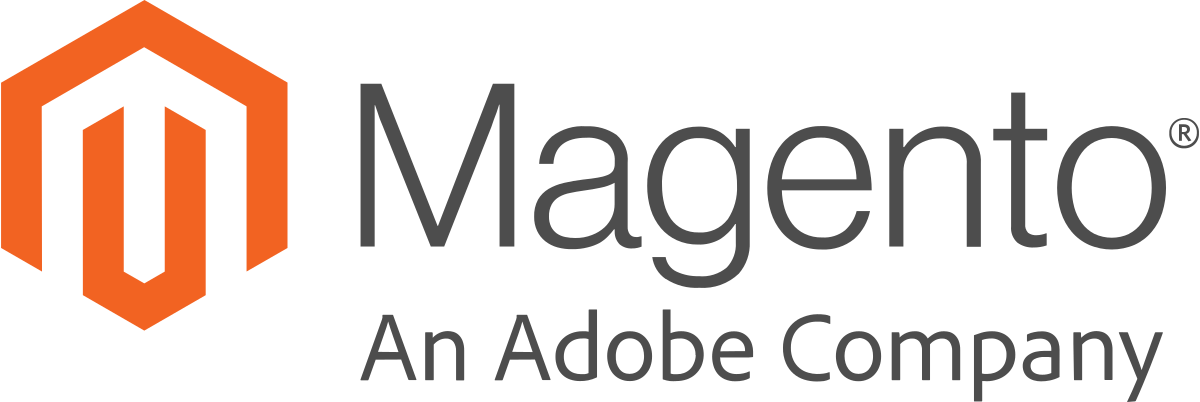CHILI GrafX-Publisher Connector
Introduction
The "CHILIconnector" for Magento connects the world leading eCommerce platform "Magento 2.x" with the hottest online-document-editor "CHILIpublisher".
Use CHILIconnector from enobis as a “plug-and-play”-extension for your existing B2C- or B2B-shop and enable your customers to edit documents online easily. Or use the connector as a “starter kit” for your individual eCommerce publishing solution.
The whole range of functions from both systems allows you to create solutions for a wide variety of scenarios such as: Web2Print webshops, marketing solutions, dealer- and partner portals or brand management platforms.
Many “out-of-the-box” features allow you to get your platform up and running quickly.
Module
extension-name: enobis/module-chili-editor
Latest stable version
version: 3.1.0Install & Update
First you need to add our private repo to your composer.json of your magento installation:
composer config repositories.enobis-your-reponame composer https://satis.enobis.de/customers/your-reponame/
Important: All repos are secured by an ip-protection or an user-authentication. Access Credentials are provided by us!
To install the CHILIconnector-extension use composer via ssh:
composer require enobis/extension-name
To update the CHILIconnector-extension use composer via ssh:
composer update enobis/extension-name
Afterwards you have to complete your Magento2.x installation by
php bin/magento setup:upgrade
php bin/magento setup:di:compile
php bin/magento setup:static-content:deploy
php bin/magento cache:clean
php bin/magento indexer:reindexChangelog
- 3.1.0 - features - "Advanced Output Naming"
- 3.0.0 - features - "Support for Publisher Interface" (Important: Beware of breaking changes!)
- 2.2 - features - "Support for Booking-Extension"
- 2.1.19 - bugfix - Fix for the "Create copy" in editor function for configurable products
- 2.1.18 - optimization - better statistics support for configurable products
- 2.1.17 - optimization - add "master template protection" configuration (disabled by default)
- 2.1.16 - optimization - add general "master template protection"-functionality
- 2.1.14 - 2.1.15 optimization - Copy/Paste functionality for copying document values between documents
- 2.1.13optimization - possibility to order digital outputs (disable qty field behavior to cart, disabled qty field behavior to product detail page and chili panel, chili_order_digital_output product attribute)
- 2.1.12bugfix - fix single usage configurable workflow items
- 2.1.11bugfix - Add missing table prefix support
- 2.1.10 feature - technical base functions to transfer Datasource, Snippets and Variables from one chili document to another chili document
- 2.1.7 optimization - layout fixes/optimizations (Chili Buttons with the CSS Flex construct, CSS Remove Placeholder for Mini-Cart, config "Show Document Page Navigation", remove MiniCart on Chili Editor Page)
- 2.1.6 - single usage fixes (show loadding screen on single usage "Continue with latest approved Configuration", single usage deleting of old elements type parameter was missing, single usage dialog button had always the same text "Continue with latest approved Configuration" -> Text is status depending now)
- 2.1.4 - 2.1.5 - temporary fix for duplicated save events introduced in Chili Version ~ 6.5.7.0.5988
- 2.1.2 - 2.1.3 - new translations files (es_ES, fr_FR, it_IT, pl_PL, ru_RU) and optimized translations
- 2.1.1 bugfix - system configuration preview for order items is enabled by default
- 2.1 features - add possibility to show document preview for order items with chili
- 2.0 major update - major update with several improvments and optimizations (REST-API is now default, Custom-Editor-URL-Parameter are now configurable in the system configuration, Introduction of CustomOptions-Areas (Editor panel, product detail page), Support of Inline Mode, Optimized Configuration settings, several removals (flash support etc.)
- 1.12.1 compatibility - reorder compatibility with 2.4.x
- 1.12 features - add custom editor url parameter
- 1.11.3 bugfix - option syncing chili variable default value override empty value
- 1.11.1 - 1.11.2 optimization - pdf frontend download compatibility with "order-workflow" extension
- 1.11. optimization - new feature regarding pdf frontend download dependend on order status
- 1.10. optimization - Magento2.4.3 compatibility, new feature regarding pdf frontend download dependend on invoiced items
- 1.9.18 - 1.9.20 bugfixes - smaller bugfixes regarding missing translations, chili preloading feature etc.
- 1.9.17 optimization - preflight check
- 1.9.16 optimization - advanced inheritence functionality
- 1.9.15 optimization - single usage
- 1.9.14 optimization - single usage support for bundled products
- 1.9.13 optimization - inheritence functionality for some product attributes at configurable products for a more convenient product management
- 1.9.12 bugfix - fix:Min Qty in shopping cart validation does not work correctly for configurable sku
- 1.9.11 bugfix - fix: “Name” is duplicated in the Chili Editor header, fix: Chili PDF download URL case-sensitivity
- 1.9.10 optimization - allow download via api on frontend even if there are no links rendered on frontend
- 1.9.9 bugfix - limit rest api extension attributes only to webapi_rest scope
- 1.9.8 optimization - event for possible xml manipulation
- 1.9.7 optimization - raise chili lib requirement
- 1.9.6 features - support for chili preloading feature
- 1.9.5 bugfix - modals are shown when triggered without from validation before
- 1.9.4 bugfix - rename attributes for rest api and only expose when the order item has an chili_document
- 1.9.3 optimization - Orderitem API for ChiliDocuments
- 1.9.2 optimization - fixed compatibility issue single usage and document workflow rework
- 1.9.1 bugfix - Configurable Swatch Non Wizard Mode Fix
- 1.9.0 compatibility - compatibility with magento 2.4
- 1.8.9 features - support for jwt (json web token) - separate extension [enobis/module-chili-jwt] needed!
- 1.8.8 optimization - support for optional previews in wishlist
- 1.8.7 optimization - sku as optional variable for chili document order folder
- 1.8.6 features - JSON Web Token support to chili iframe url
- 1.8.4 - 1.8.5 bugfixes - fix for loader in combination with chili-bundle
- 1.8.1 - 1.8.3 optimisation - Datasource Sync Qty Mode, - Now the datasource qty is also synchronized after document initialisation, - datasource qty field should be readonly when syncqty mode is on, - new minor helper functions for later use and min chili-lib requirement raised, - getDatasourceId, - changeDocumentDatasourceValuesFromCsvFileContent
- 1.8.0 features - single usage feature (final), - Possibilty to configure scenarios where customers are only allowed to create only one documentversion of cart/order/workflow/wishlist/digitaloutput items, - Possibility to define date periods in that only one documentversion per customer can be created (e.g. monthly mailings), - Add Info to product detail page that explains why its currently not possible to configure a documentversion, - show 2 Buttons on Product Detail Page “Start Configuration” and “Continue Configuration”., - Continue Configuration automatically continues if there is only one existing document and displays Modal dialogue when there are more than options, - Configure if open reminder dialogue automatically popups on entering of the product detail page
- 1.7.1 features - single usage feature (beta)
- 1.7.0 features - Magento 2.4.0 and php 7.4 compatibility, - Default Value for Zoom Level should be empty, - Simplify Initial Configuration
- 1.6.1 - 1.6.31 bugfixes / improvements / compatability - several bugfixes, - configurable logging and image generation feature, - simplifying module dependencies, - compatibility with chili bundle extension, - compatibility with order workflow extension, - show view document link in sales order view too, - add “chili_editor_viewer_workspace” system config parameter, improve view document in editor from orders, - improve view document in editor from orders, - improvments backend configuration, - improvments panel menu, - csp-support for Magento2.3.5-p1, - improvments for download and rendering statistics, - MariaDB magento 2.4.0 row too long, - Avoid Check of Chili Environment
- 1.6.0 features - support for preflight checks, - possibility for PDF-download in editor (e.g. for preview-lowres-version), - possibility to generate automatic previews in cart, - possibility to download datasource from backend, - possibility to add userId, relationId, productId and storeview-code to chili-editor-url (to use them in e.g. datasource-, asset or snippet-urls), - support for document-consent and document-info, - support for html and image-rendering, - single-usage functionality (preview)
- 1.5.1 - 1.5.4 features - hidden custom options are also hidden in cart by default; including additional css-class to disable this feature, - start pdf-rendering process from backend depending on order status, reordering bug, minor bugfixes
- 1.5.0 features - added 3rd (top)menu panel (beta – not ready for production!) as alternative chili editor panel (in addition to left sidebar and gear-menu, – order status related automatic pdf generation, - – support for direct customer attribute value assignment to the chili document (similar to direct product attribute value assignment), - chili sync quantity mode, – ability to use number of datasource-rows for the cart quantity, - support for virtual products
- 1.4.1 - 1.4.8 bugfixes / compatibility - minor bugfix for rendering in multi-website-environments, - several minor bugs fixed, - magento-bugfix for chilidocument-products based on configurable products (link from wishlist to product detail page), - advanced compatibility with configurable products a message is displayed, - if the customer returns from the wishlist or cart to the configurable product again and changes the product configuration, - compatibility with 2.2.4, - Added hashed signature parameter in chili-url to work with. E.g. using the hash to secure calls for external datasource url´s
- 1.4.0 features - support for user- and usergroup asset directories, - direct document-edit-link in wishlist and cart, - optimized start of pdf-export via link, - optional asynchronous pdf-export with checkout [until 1.4.0 the rendering process is started with opening the order in the backend or storefront of magento. Now the rendering process is started via a pdf-rendering link in the backend and frontend. In addtion to the pdf-export-link there is now an option to start the pdf-export at the end of the checkout automatically. Please note: This task runs asyncronous – there will be no response to the end user!]
- 1.3.1 - 1.3.5 compatibility - advanced compatibility with older magento2-versions, - optimized compatibility with configurable products.
- 1.3.0 features - automatic order attribute value assignment, - possibility to assign order attribute values to a chili document automatically
- 1.2.1 bugfix - bugfix for some static-product-attributes, - bugfix for passing static-product-attributes to the chilieditor-api
- 1.2.0 compatibility - compatibility with magento 2.2
- 1.0.1 - 1.1.1 bugfixes - qty-bug with magento 2.1.9
- 1.0.0 Initial Release - Basic integration of chili-editor in magento incl. alternative panel layout, - read-out-function of chili-variables for custom options, - post of product attributes to chili editor, - product specific pdf export settings, - export settings for chili-documents, - support for configurable product
Roadmap
- Support for frontend document creation process (Oct 2022)- Support for document lifecycle (June 2022)- Performance optimisations for document generation (June 2022)Prerequisites
Our extensions are not available via the magento-marketplace or packagist.org! The extensions are only available via a (private) repository!
In order to get access, a valid license-agreement is required!
If you have no access to our repositories, please contact us!
Addons
The following modules are available as addons:- enobis/chili-my-document
- enobis/chili-document-workflow
- enobis/chili-advanced-renderer
- enobis/chili-document-variant
- enobis/chili-bundle
Support
If you need help using one of our extensions, please get in touch with us by sending us an email to support@enobis.de.
Features-Overview
Frontend-Integration
The CHILIconnector integrates the CHILIpublisher in the storefront (e.g. separate editor page, cart, wishlist and order details) and backend (order management) of Magento2.x.
Editor Page
Editor Page with toolbar and different panel layouts
Personal drafts in wishlist
Save document drafts in wishlist
Automatic preview generation
Document previews will be generated automatically and are integrated in different areas of the storefront like the cart, wishlist or the order detail page.
Support for Highres- and Preview/Lowres PDF-Export Settings
The CHILIconnector supports highres- and preview/lowres- pdf-export settings.
Integration of CHILIpublisher Javascript-API
With the Javascript-API it is possible to manipulate documents in the browser. E.g. it’s possible to load (or sync) personalised data into a document to generate a better and stronger user experience. The Javascript-API is used to load data into the CHILIpublisher while opening the document by the user. So it is possible to build a better and stronger user experience, because personalized data is already preassigned to the document. It is possible to push
- customer-
- customer-address and
- product- attribute values
to documents variables. And it’s possible to sync custom option values with document variable values.
Backend-Integration
The CHILIconnector comes with a lot of "out-of-the-box"-features and configuration parameters. Parameters can be adjusted on different configuration scopes to support even complex multi-store-environments.
Integration of Server-API to show data from CHILI-Server in backend - e.g. existing workspaces, view preferences etc.
Start rendering process from Magento2.x backend
Download of datasource files from Magento2.x backend
Editor Page with toolbar and different panel layouts
Extensive data exchange between Magento and CHILIpublisher
Integration of SOAP- and REST API of CHILIpublisher
The CHILIserver API is used for various aspects of CHILIconnector integration. The API is needed
- to create valid editor sessions
- to load configuration parameters to the Magento2.x-backend like workspaces, view preferences and document constraints
- to generate (working copies) or moving documents (from tmp-folder to order-folder etc.)
- to inject data on the server
- to generate document previews as images
- to export pdf-renderings, html-renderings and image-renderings
- to load datasource-data etc.
First Setup
Estabilishing connection to CHILI-Server
In order to establish the connection to the CHILI-Server, you must provide some configuration data first.
As Magento2.x supports multi-site setups, this configuration can be configured for different scopes.
With this configuration options it is possible to
- connect several websites to one environments
- connect several websites to different environments
- connect several websites to different chili servers
In order you configure the CHILIconnector, you need to connect to the CHILIserver / CHILI-Environment first. For this you need to provide information about the CHILIserver-API. Depending on which version you use, the URL to the Chili-Webservice may differ:
"Onpremise"-version (outdated!):
CHILI-WEBSERVICE-URL: https://yourdomain.com/CHILI/main.asmx?WSDL
CHILI-BASEURL: https://yourdomain.com/CHILI/
CHILI-ENVIRONMENT: yourenvironment
"Saas/Cloud"-version:CHILI-WEBSERVICE-URL:https://yourdomain.com/main.asmx?WSDL
CHILI-BASEURL: https://yourdomain.com/
CHILI-ENVIRONMENT: yourenvironmentImportant: Then you need to create an user to access the environment via the API.
Same-Origin-Domain
The CHILIpublisher is integrated as an Iframe in the Storefront, so it is mandatory to configure the correct same domain configuration option.
Important: In order to avoid CORS problematics it is a best-practise to run the editor in a subdomain. Alternatively it could run as a subfolder of the shop! But this needs an advanced reverse-proxy-configuration-setup of your servers!
If you setup your CHILI-Server with a subdomain of the shop-environment, your domain setup could be:
- Shop-URL: shop.yourdomain.com
- Editor-/ CHILI-Server-Url: editor.yourdomain.com
- Same-Origin-domain: yourdomain.com
Enabling CHILIpublisher in storefront
The Integration of the CHILIpublisher in the storefront is disabled by default. To activate it, you must “enable” it first.
The CHILIpublisher is now ready to be used by the storefront user.
Depending on your business it is possible to enable the CHILIpublisher only for known users (after login) or for guests also. By default it’s locked for guests.
Default Setup for CHILIpublisher
There are several default configuration settings that influences the general integration of the CHILIpublisher.
Editor panel
The editor panel has 3 different panel layouts.
- cog: default type, toolbar will be shown after clicking the cog
- sidebar: toolbar as left sidebar
- menu: toolbar is located on top of the CHILIpublisher (recommended, most advanced feature)
PDF-Download
Activating the PDF-download feature enables the customer to render a PDF and download it from the editor panel directly. Depending on the PDF render settings, this may be used for e.g. pdf previews of the document.
Preflight Check
When this feature is enabled, a chili preflight check is done before you can add the document to the cart. If there are Preflight erros an Alert Box is prompted. Actions like “add to cart” or “finish digital output” are not possible.
Render settings
The CHILIconnector support two different render settings by default
- highres-rendersettings
- preview-/lowres rendersettings
The highres-Settings are basically for the final production output. The production output can be created and downloaded from the backend at "orders->order-item" or by magento-api.
Additonally it's possible to activate this functionality in the storefront (My Orders, Order-Email, too. Depending on your business scenario it's possible to enable it
- in general
- only if the order(-item) is invoiced
- only if the order has a specific status
The preview-/lowres-settings are for preview purposes and can be activated separately for the storefront and editor-page. If activated, the user is able to generate pdfs with the corresponding preview-/lowres-settings.
The render related settings can be configured at Stores->Configuration->Chili->Chili-Editor->Render-Settings.
Important: Advanced rendering support for images and html-output and for support for multiple rendersettings are available from the "advanced renderer"-extension.
Data Exchange between Magento and CHILIpublisher
The CHILIconnector supports several ways of exchanging data between Magento2.x and CHILIpublisher to create a more personalized user experience. E.g. to load personalized assets or to preassign user specific data to documents.
The CHILIconnector supports exchanging data between Magento and CHILIpublisher in different ways
- Exchanging data via url-parameters
- Transfering data from attributes to chili document variables
- Synchronization of custom option values
- Tranfering data from an order to chili document variables
- Defining user- and usergroup-specific ressources in CHILIpublisher
- XML-Manipulation for dropdown-lists
Exchanging data via url-parameters
Additional (optional) url-parameters enable you to load more specific data from external ressources. External ressources like external assets, snippets and datasources are requested by specific url-calls. To make this calls more specific you can add the following parameters to the iframe-url of the CHILIpublisher.
- customerId
- productId
- storeviewcode
- relationId
To do this, just activate the feature at Stores->Configuration->Chili->Frontend->"Add XXX to editor-url".
Important: With the version 2.0 of the CHILIconnector we will support a more dynamic url-parameter configuration. Its possible to create custom url-parameters with values from any customer-, customer-address- and product-attribute. In the future you can configure the url-parameter in the system-configuration by a configuration [parametername, parameter-value]. For the values you can use the following variables:
- {{var product.attributecode}}
- {{var customer.attributecode}}
- {{var customer.address.attributecode}}
- {{var account_relation.attributecode}}
- {{var account_relation.billing_address.attributecode}} [only in combintation with relation-extension]
- {{var account_relation.shipping_address.attributecode}} [only in combintation with relation-extension]
Supported attribute types are
- text (string, area)
- dropdown (by default the id of the dropdown value will be used, to use the label-value please add "_label" to the variabel. E.g. {{var product.attributecode_label}}
- multiple-select(by default the id of the dropdown value will be used, to use the label-value please add "_label" to the variabel. E.g. {{var product.attributecode_label}} Multiple-Values will be added as a comma-separated list E.g. value1,value2 ?language=value1,values2&sku=value1
- bool (1,0 by default) or with "_label" -->Yes, No
Transfering data from attributes to chili document variables
The Chiliconnector enables you to
- Push data from Magento product-attributes to chili document
- Push data from Magento customer-attributes to chili document
- Push data from Magento customer_address-attributes to chili document
- Push data from Magento relation_address-attributes to chili document Important: optional "account_relation"-extension needed!
- Pushing data from attributes must be enabled per attribute. The values will be transmitted as a string from the origin attribute to the corresponding (matching by name) chili variable. E.g.
Attribute in Magento Name of variable in Chilipublisher product attribute "color" color customer attribute "firstname" firstname customer address attribute "street" customer_billing_address_street (for street value from default billing address) customer address attribute "company" customer_shipping_address_company (for company value from shipping address) relation address attribute "street" (Important: "account_relation"-extension needed!) relation_billing_address_street (for street value from default billing address of relation) relation address attribute "company" (Important: "account_relation"-extension needed!) relation_shipping_address_company (for street value from default shipping address of relation) Synchronization of custom option values
In addition of pushing data from Magento2.x to a document using attributes, it is possible to synchronise data between Magento2.x custom-options and chili variables.
To match the custom options with the variables of the chili document, you must use the "web2print"-element_id, which must match with the name of the document variable. Values will then be synchronised between Magento2.x and CHILIpublisher.
Supported custom options:
- Field (String)
- Area (Textarea)
- Textarea (Area plus Richtext) -->Table "catalog_product_option" --> Column "enable Richtext" ="1" for corresponding custom options of Magento
- Dropdowns
- MultipleSelects
- Images (via Image-Ids)
- Fileupload (Image)
Todos:
- Radiobuttons
- Checkboxes
- Dates
Tranfering data from an order to chili document variables
It is also possible to push data from an order-object (data of order and orderrows are possible) to a chili document. This will be done without user interaction on every completed checkout process automatically.
Important: This feature must be activated and configured in the system configuration first.
Configuration:
- "Automatic Variable Assignment after Order Creation Enabled" - Yes
- "Automatic Variable Assignment Mapping" - "Magento2.x-Orderattribute" - "Chilidocument variable" e.g. "order.increment_id" - "orderid", "order_item.name" - "productname", "order.coupon_code" - "couponcode"
Notes:
To use this feature, the document will be openend on the server again after order creation. Please check, if the server is able to open the document - in some cases e.g. the necessary dns-resolving of the server address is disabled and the server can't resolve his servername
Defining user- and usergroup-specific ressources in CHILIpublisher
The Connector supports "User Specific Asset Directories" and "Usergroup Specific Asset Directories" from the CHILIpublisher. To enable this feature simple activate at "Stores->Configuration->Chili->CHILI Editor->User specific Asset Directories enabled->Yes". This will pass related values to the "%user%" and "%userGroup%"-variables automatically.
You can use the values:
- {{customer_email}} and/or {{customer_id}} fill the "%user%" variable of your asset directory. Please note: You can build a custom string like "{{customer_email}}_{customer_id}_assets" (use without quotes) as well.
- {{customer_group_name}} and/or {{customer_group_id}} fill the "%userGroup% variable of your assset directory. Please note: You can build a custom string like "{{customer_group_name}}_{customer_group_id}_assets" (use without quotes) as well.
To use this with your chili document, simple use
XML-Manipulation of dropdown-lists
preassignment of custom option values
Bestpractices & Faq
FAQ "How to change Chili Publisher Integration from Soap to Rest"
How to change Chili Publisher Integration from Soap to Rest.
Our enobis Chili Editor Extensions can use both, the Soap and Rest Protocoll of Chili Publish. Which protocoll is used depends on which chili-lib Module is installed in your Magento2 Installation. Please make sure that you install the correct chili-lib-rest module to your Magento2 Installation before June 2022. Left untouched, you risk that your services around CHILI publisher Online are potentially non-functional when SOAP support is no longer available in June!
Please proceed in the following steps:
To verify if your already using chili-lib-rest: Type the following command in a command shell in the root directory of your magento2 installation.
composer info enobis/chili*
If the output displays:
enobis/chili-lib-rest 1.1.4 Implements REST Magento2-Connector Library for ChiliPublish
Your are save and have nothing else todo. (the version number may differs in your installation)
If the output displays:
enobis/chili-lib 1.0.25 Implements Magento2-Connector Library for ChiliPublish
(the version number may differs in your installation)
than you have to replace it with the rest lib by the following command
composer require enobis/chili-lib-rest
The command will replace the soap with the latest rest lib.
Please make sure that you receive the latest chili-lib-rest version that is 1.1.4
Please test in your staging before applying this changes in your production environement
Bestpractice "Preassign Magento data to chili documents"
The CHILIconnector enables you to preassign data from different entities of Magento2.x in a chili document. Supported are
- customer- and customer-address attributes
- product attributes
- custom options
Customer- and Product Attributes
To activate preassignment for customer-related data, please go to your “customer_eav_attribute”-table of your Magento2.x database, find your attribute and set the column “used_for_chili_document” to “1”. The values of the activated attributes will be automatically pushed to the corresponding attribute (with the same name) of the chili document.
To activate preassignment for product-related data, please go to your “catalog_eav_attribute”-table of your Magento2.x database, find your attribute and set the column “used_for_chili_document” to “1”. Or you can just go to Stores->Attributes->Product and activate the "Used for CHILI"-option. The values of the activated attributes will be automatically pushed to the corresponding attribute (with the same name) of the chili document.
So it is very important to define the Chili Variables according to the attribute name (attributecode) of Magento2.x, as these are the appropriate “matching” criteria. E.g. to preassign the values of
- “Customer-attributes” like “firstname”, “lastname” or “email” from Magento2.x to your chili document, please create a variable with the according variablename. “attributecode” = “variablename”
- “Customer-Address-Attributes” To preassign the values of the “street” attribute, please create a chili variable “customer_shipping_address_street” or “customer_billing_address_street” (to load the data from either the default shipping or default billing address)
- product attributes: For a attribute like “color”, just create a chili variable “color” and activate that feature.
Custom Options
It's also possible to preassign data from a custom option to a variable of a chili document. You must just enter the variablename of your chili-document to the "web2print element-id" of your custom option. The data in that fields will by synced automatically.
In addition to that the preassignment-feature (Stores-Configuration->Enobis->Preassignment) enables you to even preassign data from customer- or customer-address-attributes to a custom option. For this you need you need to enter
FAQ "How can i access the chili documents (PDFs)?"
The CHILIConnector gives you the possiblity to access the pdf-output (export) from different “areas” of Magento2.x.
Areas:
- Backend
- Frontend & Emails
- Editor-Page
- Magento2.x-Api
Backend
PDFs can be accessed from the orders in the Magento-Backend directly. Every order item with a chili document attached gets a PDF-Download link. This PDF-Download link will (re)generate a new PDF-Download of the CHILI-Document with it’s corresponding Highres PDF-Export-Settings.
Editor-Page
If enabled (Stores->Configuration->Chili-Editor->Rendersettings->Frontend: PDF download in editor) it’s possible to render a PDF directly from the editor page. Separate rendersettings (Stores->Configuration->Chili->Chili-Editor->Render-Settings->Defaults->Chili Pdf Export Settings [Preview/ Lowres-Settings]) are availble for that.
Frontend & Emails
It is possible to show highres- and preview/lowres download links in the storefront of Magento.
Highres download links in the storefront are available in the "My Orders"-section of the user account and include the order-emails also. There are four option available at
"Stores->Configuration->Chili->Chili-Editor->Render-Settings->Frontend->Show Pdf Download Links in Frontend [Highres-Settings]"- No (Don't show highres download links in storefront)
- Yes (Show always highres download links)
- Invoiced (Highres download links are available and link is active, if at least one item of the ordered products is invoiced)
- Order status (Highres download links are available and link is active, if the order is in one of the selected order status)
Preview/ Lowres download links are also available. These links can be activated for the "My orders"-section (incl. Emails) too. In addition to that, it's possible to activate a download functionality in the editor page too.
Magento2.x-Api
For automatization purposes it’s also possible to access the pdf by the Magento2.x-Api too.
Additional information is available in the “sales Order Repository V1Get Get”-Request
"extension_attributes": { "chili_document": "ca275d72-d4ba-45f7-8a33-bb528a9fc865", "chili_pdf_export_setting": "d6a94c3d-91e5-4865-ae25-2b476e5da8fa", "chili_pdf_generate_download": "https://demo.enobis.de/chili/editor/downloadPdf/id/8/key/Y2EyNzVkNzI=/" }- “chili_document”: ObjectId of the chili-document on the chili-server
- “chili_pdf_export_setting”: ObjectId of the chili-pdf-export-settings of the chili-document on the chili-server
- “chili_pdf_generate_download”: Url to (re)generate-link for rendering and downloading pdfs from chili-server. See important information below!
Important: Since the CHILI-Server (SAAS-Solution) stores the Pdf-Documents only temporary in a temp location, every link will not just download the pdf. It will create a PDF renderjob in the CHILI-Queue, waits for it’s completion and returns then the PDF document in the browser. This can sometimes lead to problems - for example, if the render job fails or if the queue has some long-running jobs to do.
FAQ "How can i activate the CHILIpublisher Preflight Check for Magento2.x?"
The CHILIConnector supports the internal preflight-checkmechanism of the CHILIpublisher. To activate it, you enable this feature at
Stores->Configuration->Chili->Chili-Editor->Frontend->Preflight-Check enabled
first.
To use this feature you must set some preflight check parameters in your chili document now. If the preflight mechanism fails (error) the user can't add the product to the cart.
Configuration-Parameter
Please note: These documentation referes to the latest module version only!
Stores->Configuration->CHILI->CHILI-Credentials
In order to establish the connection to the CHILI-Server, you must provide these configuration data first.
As Magento2.x supports multi-site setups, this configuration can be configured for different scopes.
With this configuration options it is possible to
- connect several websites to one environments
- connect several websites to different environments
- connect several websites to different chili servers
Option Type Description Scope Chili Webservice Url String URL to Chili-Webservice (E.g. but depends on CHILIserver-Configuration!
If you use the "onpremise"-version: https://yourdomain.com/CHILI/main.asmx?WSDL
If you use the "saas"-version: https://yourdomain.com/main.asmx?WSDLSystem->Storeview Chili Baseurl String https://yourdomain.com/CHILI/ System->Storeview Chili Environment String Name of Chili environment System->Storeview Chili Api User String Name of API-User System->Storeview Chili Api Key String Password of API-User System->Storeview
If everything is setup correctly, your configuration will be saved and you are now able to access some enviromental data in the other configuration tabs.
Stores->Configuration->Chili->Chili-Editor->Default Values
Option Type Description Scope Chili Workspace Dropdown List of workspaces (from Environment) System->Storeview
Product->StoreviewChili View Preference Dropdown List of view preferences (from Environment) System->Storeview
Product->StoreviewChili Document Constraint Dropdown List of view document constraints (from Environment) System->Storeview
Product->StoreviewChili Editor Workspace Admin Yes, No (Default) Activation of the chili-editor-workspace-admin (e.g. for debugging reasons) System->Storeview, Product->Storeview Chili Editor Viewer Workspace Dropdown List of workspaces (So it depends on the configuration, if the “viewer-only-mode” is really a locked-down-workspace or not!) System->Storeview, Product->Storeview
Chili Editor Same Origin Domain String same origin domain for the chili-iframe
E.g. shop.yourdomain.com -->yourdomain.comSystem->Storeview
Chili Language Dropdown List of Languages (Standard-Language) Languages can be configured in the environment settings of the CHILI-Server. System->Storeview
Chili Folder Document Order String Save-location of the chili-documents, when a order is created (moved from tmp-folder). Default: orders/{{date}}/{{order_id}}/{{item_id}}. E.g. The document will be saved to Documents/orders/2020-02-01/100000001/34 after the order is created. System->Storeview
Chili Folder Document Tmp String Save-location of the chili-documents, when a temporary document will be created. E.g. tmp/{{date}} The document will be saved to Documents/tmp/2020-02-01/ after the user openes the document to edit it. System->Storeview
Chili Folder Document Tmp Relative Yes, No (Default) Save-location of Tmp-Documents should be relatively to the document template folder. System->Storeview
Document Naming Type Dropdown - DocumentName_Timestamp (Default), - DocumentID, - DocumentID_Timestamp, - DocumentName System->Storeview
Stores->Configuration->Chili->Chili-Editor->Frontend
Option Type Description Scope Enabled Yes, No (Default) Enable the Chili-Editor in Storefront System->Storeview, Product->Storeview
Document Copy Method (removed) Dropdown Important: This configuration is removed with version 2.0. Now It's always "Before_edit" which is the default behaviour. The document(-template) will be copied before start editing.
Other options:
After_edit (Depricated) - Document will be copied after editing the original version. - Original (No Copy) (Depricated) - Document will be edited within the original documentAllow Guest Editor Yes, No (Default) Chili-Editor can be used by guests (without to log in first). No: User must be logged in to open the editor - if not, he will be redirected to the login. After login the user will be redirected to the document editor. Yes: No need to be logged in to open the editor System->Storeview
Show Edit Document Link In Cart Yes (Default), No Enables a link to edit the document from the cart directly. System->Storeview
Show Copy Document Link In Cart Yes (Default), No Enables a link to copy a document in the cart directly. System->Storeview
Show Edit Document Link In Wishlist Yes, No (Default) Enables a link to edit the document from the wishlist directly. System->Storeview
Show Preview pages on Frontpage String *for all pages, empty for Page 1 or comma-separated list System->Storeview
Assign Account Relation Attributes to Chili Yes, No (Default) When this feature is enabled the attributes that are marked for chili, of the active Company Account are assigned to Chili
Important: Company_Relation-Extension needed!System->Storeview
Yes, No (Default) Adds the "customer id" as a parameter to the iframe-url of the chili-editor.
This "customer id" can then be used for further processing in "external assets"-urls, "datasource-settings" and "snippets"-urls
System->Storeview
Yes, No (Default) Adds the "relation id" as a parameter to the iframe-url of the chili-editor.
This "relation id" can be used for further processing in "external assets"-urls, "datasource-settings" and "snippets"-urls
Important: Company_Relation-Extension needed!System->Storeview
Yes, No (Default) Adds the "product id" as a parameter to the iframe-url of the chili-editor.
This "product id" can be used for further processing in "external assets"-urls, "datasource-settings" and "snippets"-urls
System->Storeview
Yes, No (Default) Adds the "storeview code" as a parameter to the iframe-url of the chili-editor.
This "storeview code" can be used for further processing in "external assets"-urls, "datasource-settings" and "snippets"-urls
System->Storeview
Editor Url Parameter Grid "Parameter Value"-Field supports dynamic value via
{{var product.name}}.For available variables please see tooltip. These "url-parameters" can be used for further processing in "external assets"-urls, "datasource-settings" and "snippets"-urls
Yes, No (Default) @Todo System->Storeview
String @Todo System->Storeview
JSON Web Token Enabled (JWT) Yes, No (Default) Enables JWT support for URL-Parameter which encodes the values of every url-parameter System->Website
Jwt Algorithm HS256 Algorithm for JWT-Encoding System->Website
String Secret for JWT-Encoding
Important: Please use a strong secret which fit the selected algorithm above (HS256: min. 32 chars).
System->Website
Yes, No (Default)@Todo
System->Storeview
Yes, No (Default)Enables modal boxes in the editor page for certain action like "cancel editing", "save to wishlist" or "add to cart"
System->Storeview
Preflight Check enabled Yes, No (Default)When this feature is enabled, a chili preflight check is done before you can add the document to the cart. If there are Preflight erros an Alert Box is prompted. Actions like “add to cart” or “finish digital output” are not possible.
System->Storeview
Stores->Configuration->Chili->Chili-Editor->Frontend->Image Preview Settings
Option Type Description Scope Preview Image Type Dropdown (Thumbnail, Medium(Default), Full), List of ImageConversion Profiles Dropdown with available image conversion profiles from chili-server. Important: Medium, thumbnail and full are chili default values and does not count for chili cloud rendering! System->Storeview
Show preview in cart Yes (Default), No Shows a preview image of the document in the cart item. System->Storeview Show preview in wishlist Yes (Default), No Shows a preview image of the document in the wishlist item.
Information: And also in the "my drafts list" and "digital output list" from the "my documents extension. Separate "my documents"-extension needed.
System->Storeview Show preview in order items Yes (Default), No Shows a preview image of the document in the order item. System->Storeview
Stores->Configuration->Chili->Chili-Editor->Frontend->Panel Layouts
Option Type Description Scope Dropdown (No (Default), Menu, Sidebar No: Toolbar behind cog, Sidebar: Toolbar (left), Menu: Toolbar (Top - recommended, additional features) System->Storeview
Show Price (Menu:) Yes, No (Default) Yes: shows price No: hides price System->Storeview Show Quantity (Menu:) Yes, No (Default) Yes: shows quantity field No: hides quantity field System->Storeview Show Product name (Menu:) Yes, No (Default) Yes: shows product name No: hides product name System->Storeview
Stores->Configuration->Chili->Chili-Editor->Frontend->Document Consent
Option Type Description Scope Enabled Yes, No (Default) Yes: document consent (modal dialog box) enabled, No: document consent disabled System->Storeview, Product->Storeview
Content CMS Block Dropdown List of available cms-blocks. Content of cms-block will be displayed in the dialog box. System->Storeview, Product->Storeview Preview Yes, No (Default) Shows preview of document in Consent block System->Storeview, Product->Storeview Stores->Configuration->Chili->Chili-Editor->Frontend->Document Info;Document Info
Option Type Description Scope Enabled Yes, No (Default) Yes: document info (question mark) enabled, No: document info (question mark) disabled System->Storeview, Product->Storeview
Position Dropdown Position of question mark in the editor panel buttons (default) - positioned at the buttons (right) logo - positioned at the logo (left) System->Storeview, Product->Storeview Init open Yes, No (Default) Yes: document info block is opened by default No (default): document info block is closed by default System->Storeview, Product->Storeview Content CMS Block Dropdown List of available cms-blocks. Content of cms-block will be displayed in the dialog box. System->Storeview, Product->Storeview Stores->Configuration->Chili->Chili-Editor->Frontend->Button Configuration
Option Type Description Scope Save Button Enabled (Note that you must also enable the general wish list functionality of Magento) Yes, No (Default) Yes: "Save-to-wishlist"-functionality is enabled, No: "Save-to-wishlist"-functionality is disabled System->Storeview
Stores->Configuration->Chili->Chili-Editor->Frontend->Custom Options Visibility
Option Type Description Scope Enabled Yes, No (Default) Yes: Shows and enables advanced custom options behaviour. It's possible to show custom options at different locations in Magento. See options below!
No:Default behaviour of chili-connector-extension shows the custom options in the editor detail page.
System->Global
View mode dropdown Different options are available:
- visible in product detailpage (default magento location)
- visible in editor (shows the custom options in the editor page (default chili-connector-behaviour)
- visible in editor and detailpage (shows the custom options in the editor and productdetail page)
- hidden (custom options are hidden)
- disabled (custom options are disabled)
System->Global
Stores->Configuration->Chili->Chili-Editor->Render-Settings
Option Type Description Scope Yes, No (Default) When the Feature 'Automatic Variable Assignment after Order Creation' is enabled. Chili needs to calculate (open and save) the document on the server before pdf rendering starts. If you set this switch to No chili processes the server side calculation via the chili engine, if you set it to yes chili uses the new server side html rendering engine to do this.
System->Storeview
Stores->Configuration->Chili->Chili-Editor->Render-Settings->Defaults
Option Type Description Scope Chili Pdf Export Settings [Highres-Settings] Yes, No (Default) Highres-Settings for PDF-Export.
Important! Please uncheck use System Value and define a PDF export setting. Setting is responsible for: Order-Item (Backend), Order-Item (Frontend) E-Mail (Order-Email, Invoice-Email), API
System->Storeview
Chili Pdf Export Settings [Preview/ Lowres-Settings] Yes, No (Default) Lowres-Settings for PDF-Export.
Important! Please uncheck use System Value and define a PDF export setting. Setting is responsible for Editor, Order-Item (Frontend), E-Mail (Order-Email), API
System->Storeview
Automatic Pdf Generation on Order Creation (Checkout) Yes, No (Default) Enables the automatic pdf generation after order creation
System->Storeview
Automatic Pdf Generation Order Status (Checkout) Multiple Select List of order status
System->Storeview
PDF-Generation Behavior on Order Creation (Checkout) Async, Sync Async: start the pdf generation process after order.
Sync: create the order waits (deprecated)System->Storeview
Stores->Configuration->Chili->Chili-Editor->Render-Settings->Frontend
Option Type Description Scope Yes, No (Default) If enabled, a download link will be shown at the order detail. Important! Caution, the user will be able to create and download a PDF (which uses the highres-settings) with the corresponding PDF-Settings. In most B2C-cases this feature is disabled, because the user is maybe able to download HIGHres/PRintready PDF-Files. System->Storeview
Yes, No (Default) If enabled, a download link (which uses the preview-/lowres-settings) will be shown at the order detail.
System->Storeview
Yes, No (Default) If enabled, a download link (which uses the preview-/lowres-settings) will be shown at the editor detail page (toolbor).
System->Storeview
Yes, No (Default) If enabled, a download link (which uses the preview-/lowres-settings) will be shown at the wishlist.
System->Storeview
Stores->Configuration->Chili->Chili-Editor->Advanced-Output-Naming (new in version 3.1.0)
Option Type Description Scope Yes, No (Default) If enabled, the name of the rendered document output will follow the configured naming pattern. System->Storeview
Output Naming Pattern Highres String Supported naming patterns are:
Chili-Values:
{0} Current Chili Document Name -->Uses current chili document name, which is defined in the "document naming type" at the default values of the Chili Editor config settings.
{{chili_folder.1}} or {1} for Chili Path Folder Level {1} -->Actual Folder in which the documents is stored
{{chili_folder.2}} or {2} Chili Path Folder Level {2} --> folder one levels above actual document folder
{{chili_folder.3}} or {3} Chili Path Folder Level {3} -->folder two levels above the actual document folderetc.
{{chili_var.Variablename}} -->value of given chili variable
Magento-Values:
{{magento_product.name}} product name -->Name of Magento Product
{{magento_product.sku}} product sku -->Sku of Magento Product{{magento_customer.name}} customer name -->Name of Customer
{{magento_customer.firstname}} customer firstname -->Firstname of Customer
{{magento_customer.lastname}} customer lastname -->Lastname of Customer
{{magento_customer.email}} customer E-Mail -->Email of Customer
{{magento_customer.group_id}} customer group id -->Customergroup Id of CustomerSystem->Storeview
Yes, No (Default) System->Storeview
Stores->Configuration->Chili->Chili-Editor->Scope based Output Naming (new in version 3.1.0)
Option Type Description Scope Highres Backend Order Enabled Yes, No (Default) If enabled, the name of the rendered document output will follow the configured naming pattern. System->Storeview
Yes, No (Default) If enabled, the name of the rendered document output will follow the configured naming pattern
System->Storeview
Yes, No (Default) If enabled, the name of the rendered document output will follow the configured naming pattern
System->Storeview
Yes, No (Default) If enabled, the name of the rendered document output will follow the configured naming pattern
System->Storeview
Yes, No (Default) If enabled, the name of the rendered document output will follow the configured naming pattern
System->Storeview
Yes, No (Default) If enabled, the name of the rendered document output will follow the configured naming pattern
System->Storeview
Yes, No (Default) If enabled, the name of the rendered document output will follow the configured naming pattern
System->Storeview
Yes, No (Default) If enabled, the name of the rendered document output will follow the configured naming pattern
System->Storeview
Yes, No (Default) If enabled, the name of the rendered document output will follow the configured naming pattern
System->Storeview
Yes, No (Default) If enabled, the name of the rendered document output will follow the configured naming pattern
System->Storeview
Stores->Configuration->Chili->Chili-Editor->User Specific Asset Directories
Option Type Description Scope Yes, No (Default) Enable/ Disable support for user- / user-group specific asset directories System->Storeview
String Enables support for customer specific asset directories in the chili dam system. You can use {{customer_id}} or {customer_email}} as values in chili directories with %user% System->Storeview
String Enables support for customergroup specific asset directories in the chili dam system. You can use {{customer_group_id}} or {{customer_group_name}} as values in chili directories with %userGroup% System->Storeview
Yes, No (Default) Enable/ Disable support for anonymous specific asset directories System->Storeview
String Use the following variables to create directories for anonymous user assets. {{random}}, {{session_id}}, {{chili_document_id}} System->Storeview
String Use the following variables to create directories for anonymous usergroup assets. {{random}}, {{session_id}}, {{chili_document_id}} System->Storeview
Stores->Configuration->Chili->Chili-Editor->SingleUsage
The “singleusage”-feature enables you to restrict the usage of documents. If the “singleusage”-feature is enabled, you have several configuration options to restrict the document creation process.
Option Type Description Scope Mode Customer/ Relation Mode for the single usage functionality (defines the context of the single usage mode). Customer: default mode - every configuration regards to the customer context. Relation: advanced mode (account_relation-extension needed) - every configuration regards to the relation context. System->Storeview, Product->Storeview
Yes, No (Default) Only one wishlist-/draft item per product allowed System->Storeview, Product->Storeview
Allow only one Digital Output Item per product Yes, No (Default) Only one digital output item per product allowed System->Storeview, Product->Storeview
Allow only one item in Document Workflow per product Yes, No (Default) Only one document workflow item per product allowed
Important: Document-Workflow-Extension neededSystem->Storeview, Product->Storeview
Allow only one item in Cart/Order per product Yes, No (Default) Only one cart/ order item per product allowed Product->Storeview
Yes, No (Default) Only one cart/ order item per digital output allowed
Important: MyDocuments-Extension neededProduct->Storeview
Yes, No (Default) If this feature is enabled, your customers will automatically be shown a modal popup with existing Document items of the above configured types and the customer can choose to continue with that items. If this feature is turned off only a button is shown where the user can choose to continue with existing items of the configured types. System->Storeview, Product->Storeview
Single Usage - Current Period Startdate Date Start date of single usage period. Date refers to all activated single usages. Documents can only be created once from the beginning of this period. Product->Storeview
Date End date of single usage period. Date refers to all activated single usages. Documents can only be created once until the end of this period. Product->Storeview
Single Usage - Next Period Startdate Date Shows a date, when the next period will start.
Please note: The corresponding "current period"-dates must be changed accordinglyProduct->Storeview
Date Shows a date, when the next period will end.
Please note: The corresponding "current period"-dates must be changed accordinglyProduct->Storeview
Stores->Configuration->Chili->Chili-Editor->Datasource Settings
The “singleusage”-feature enables you to restrict the usage of documents. If the “singleusage”-feature is enabled, you have several configuration options to restrict the document creation process.
Option Type Description Scope Yes, No (Default) If you enable this feature the datasource will be reloaded on completing the document. “Completing” means either ordering the document or finishing the document for the digital output. System->Storeview, Product->Storeview
Yes, No (Default) If you enable this feature a download link is shown in the Magento Backend on order items that have a chili document with datasource data System->Storeview
None (Default), Datasource num. rows None (Default): A document with datasource will be ordered as any other document. The cart quantity can be adjusted from the amount of datasource rows independently.
Datasource num rows: The cart quantity will be adjusted automatically according the amount of datasource rows. The qty-field is disabled for these documents!
System->Storeview, Product->Storeview
Stores->Configuration->Chili->Chili-Editor->Additional and custom settings
Important: These configuration options are related to very special or experimental features. Please contact us, to get more information about them!
Option Type Description Scope Richtext Editor Default Bold Font String Name of Font @Todo System->Storeview
Richtext Editor Default Italic Font String Name of Font @Todo System->Storeview
Yes, No (Default) Possibility to inject certain variable data to the document after ordering
E.g. to inject the order.increment_id, order_item.name or order.coupon_code to the documentSystem->Storeview
Grid Mapping of internal values to document variables System->Website
Yes, No (Default) Possibility to add chili documents to the cart without editing the document itself. System->Website
Yes, No (Default) @Todo System->Website
Yes, No (Default) When this feature is enabled, an additional button will appear on the simple and virtual product detail page. The button copies the actual chili template and inserts the variable data from the last ordered document. System->Storeview
Stores->Configuration->Chili->Chili-Editor->Advanced Settings
The “singleusage”-feature enables you to restrict the usage of documents. If the “singleusage”-feature is enabled, you have several configuration options to restrict the document creation process.
Option Type Description Scope Yes, No (Default) Enable to log each Soap/ Rest- Call to a file var/log/chili_soap/rest.log. Attention this reduces performance and should be only used for debugging purposes
System->Storeview
Yes, No (Default) Attention although Automatic Preview Generation is the Chili standard, it is recommended to leave this feature disabled, because Chili internally generates a pdf for each preview and that consumes some cpu power.
System->Storeview
Yes, No (Default) If this value ist set to No, only the following attributes are loaded from Configurable child products: chili_workspace, chili_view_preference, chili_document_constraint, chili_document, chili_free_digital_output, chili_editor_zoom,chili_editor_workspace_admin, chili_editor_engine, chili_editor_anonymous_user,chili_editor_viewer_only
If this value ist set to yes all attributes are loaded from the child product. If an Child Product has the attribte value use config, the attribute is than loaded from the configurable product. if the configurable product also has the value "use config" system config is used
System->Storeview
Yes, No (Default) By using this method, you can speed up your integration by preloading resources to the users browser cache. When this feature is enabled an invisible iframe is rendererd below start configuration buttons. This URL preloads javascript files and color profiles and other ressources from chili. When a normal editor is loaded afterwards in the same browser window, it will use the preloaded resources from the browser cache.
System->Storeview
Yes, No (Default) When this feature is enabled the standard magento2 product property IsPossibleBuyFromList will return false for chili products. This feature can be used to increase compatibilty with third party extension and themes.
System->Storeview
Custom Editor Template String Location of the custom editor template System->Storeview, Product->Storeview